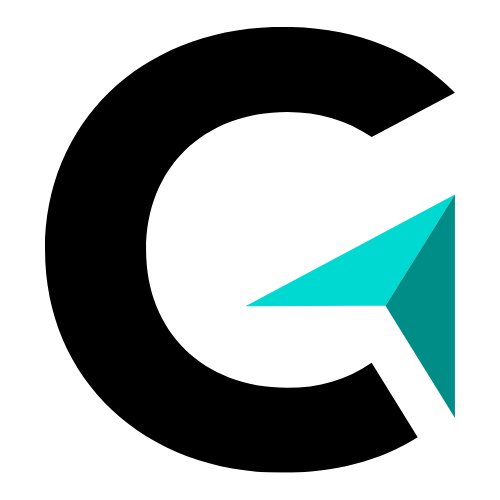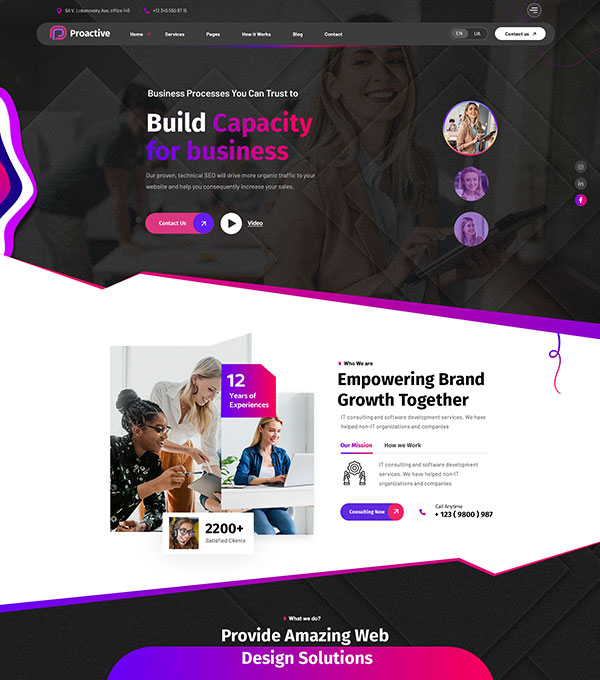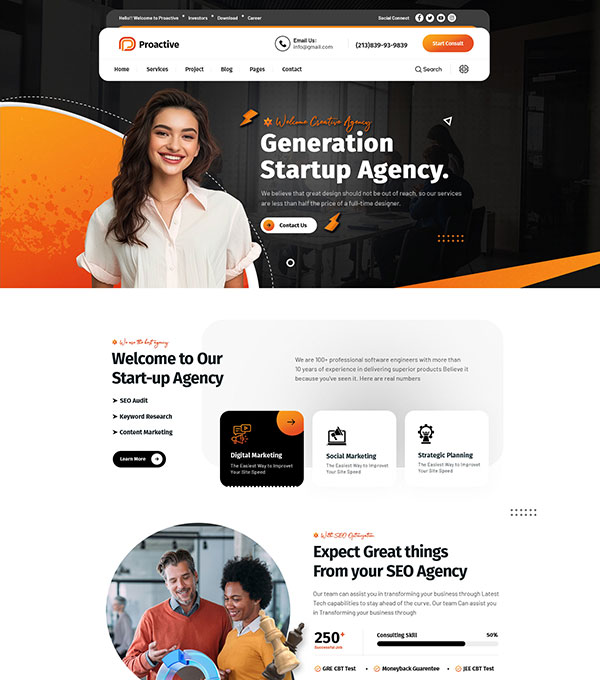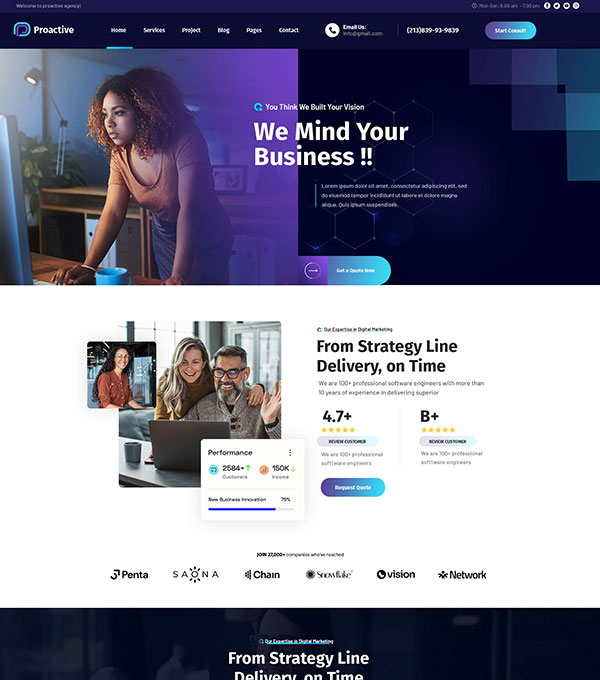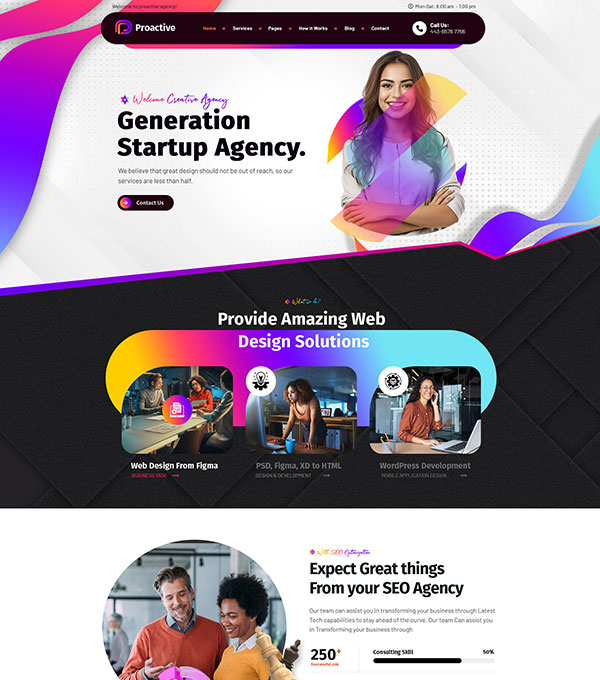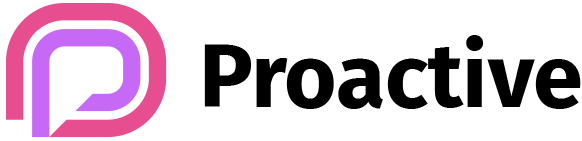AI in Daily Life
Overview
In this lesson, you will learn:
- How AI is integrated into everyday apps and tools.
- Real-world examples of AI in entertainment, productivity, and social media.
- How to identify AI agents and LLMs around you.
- Hands-on activities to observe and interact with AI.
By the end, you will be able to spot AI in daily life and understand its practical applications.
Key Concepts
- AI in Action: AI is not just theory—it’s embedded in apps, devices, and online platforms.
- Recommendation Systems: AI predicts user preferences for content.
- Automation Assistants: AI helps manage tasks and schedules.
- LLM Integration: AI chatbots, writing assistants, and code generators use LLMs.
- Everyday Agents: From maps to smart home devices, AI agents interact with users continuously.
Concept Explanation
1. AI in Entertainment
- Netflix / YouTube / Spotify: AI recommends shows, videos, or songs based on user behavior.
- AI Agents: Track viewing history → predict preferences → suggest content.
- Observation Activity: Open Netflix or YouTube → notice recommended content → understand AI reasoning.
2. AI in Productivity
- Email & Calendar: Gmail Smart Compose predicts text; calendar apps suggest meeting times.
- Task Automation: Tools like Notion AI or Dify summarize notes and generate content.
- Observation Activity: Try Gmail Smart Compose → see AI completing sentences.
3. AI in Social Media
- Instagram / TikTok / LinkedIn: AI selects posts, recommends friends, or personalizes feeds.
- LLM Usage: AI chat features or comment suggestions.
- Observation Activity: Check your feed → try interacting and notice AI-driven suggestions.
4. AI in Daily Devices
- Voice Assistants: Siri, Alexa, Google Assistant respond to spoken commands.
- Smart Home Devices: Thermostats, lights, and appliances adjust based on behavior and patterns.
- Observation Activity: Ask a voice assistant a question → observe response reasoning.
Practical Examples
Example 1 – Streaming Recommendation
Input: User watches “Sci-Fi movies”
AI Action: Suggest similar movies based on history
Observation: AI predicts what you might like next
Example 2 – Email Assistance
Input: Start typing “Can we meet tomorrow?”
AI Action: Completes text suggestion using Smart Compose
Observation: AI predicts intended sentence based on context
Example 3 – Personal Assistant
Input: “Remind me to call Mom at 6 PM”
AI Action: Creates a calendar reminder
Observation: Task automated and scheduled
Tools for Hands-On Practice
- ChatGPT / OpenAI Playground: Interact with AI text agents.
- Google Maps / Waze: Observe routing and traffic predictions (AI in action).
- Spotify / Netflix: Check recommendations and analyze AI behavior.
- Smart Home Devices: Use voice assistants for tasks and reminders.
Step-by-Step Beginner Activity
- Identify 3 apps or devices you use daily.
- For each, list:
- AI agent(s) involved
- Type of task (recommendation, prediction, automation)
- How AI interacts with you
- Observe one action from each AI agent and note how it behaves.
- Record observations in a table:
| App / Device | AI Agent | Task Type | Observed Behavior |
Exercises
- Open Netflix or YouTube → record 3 AI recommendations and reason why they appeared.
- Test Gmail Smart Compose or Notion AI → compare suggested text vs. your writing.
- Ask Siri or Alexa 3 questions → note how AI interprets and responds.
- Explore Google Maps routing → observe AI predictions for fastest routes.
Summary & Key Takeaways
- AI is everywhere: in apps, devices, social media, productivity tools, and entertainment.
- LLMs are part of text-based AI agents (chatbots, writing assistants, coding tools).
- Observing AI in daily life helps understand real-world applications.
- Hands-on interaction builds familiarity before moving to deeper LLM concepts.
- This lesson bridges conceptual understanding with practical observation.