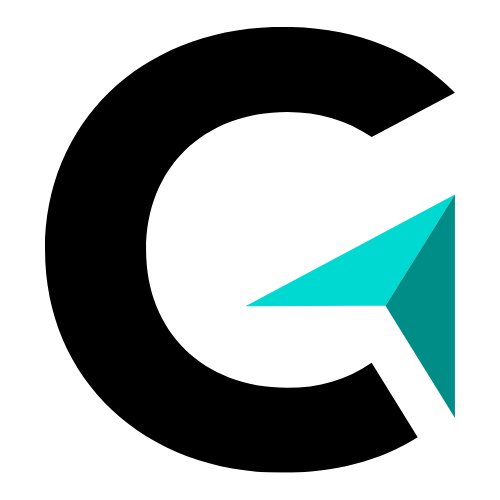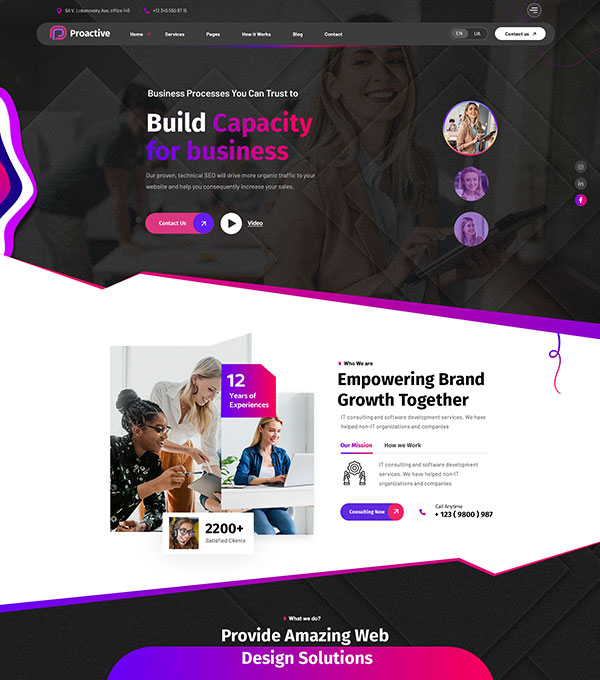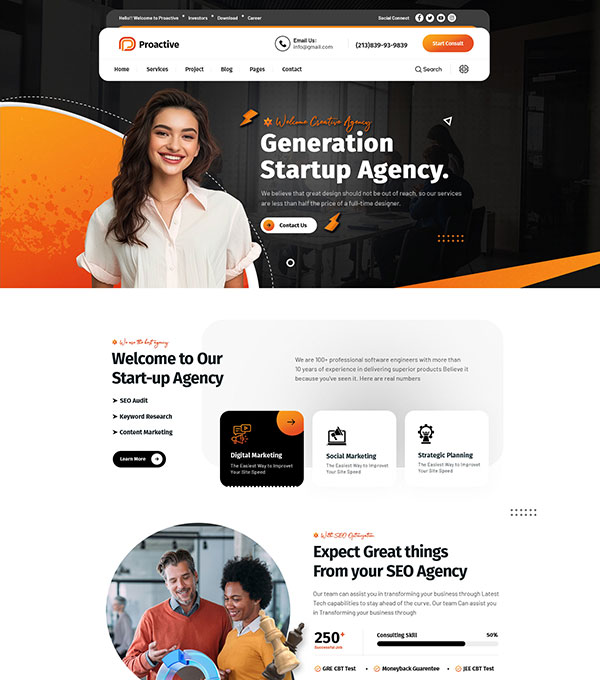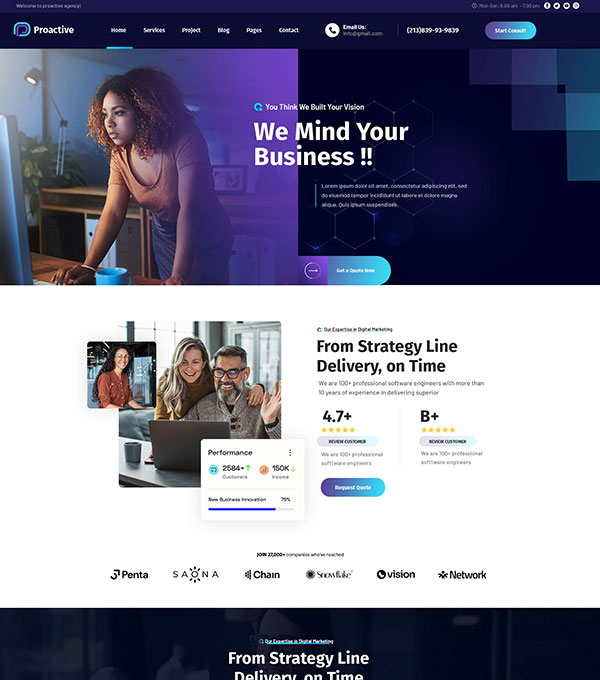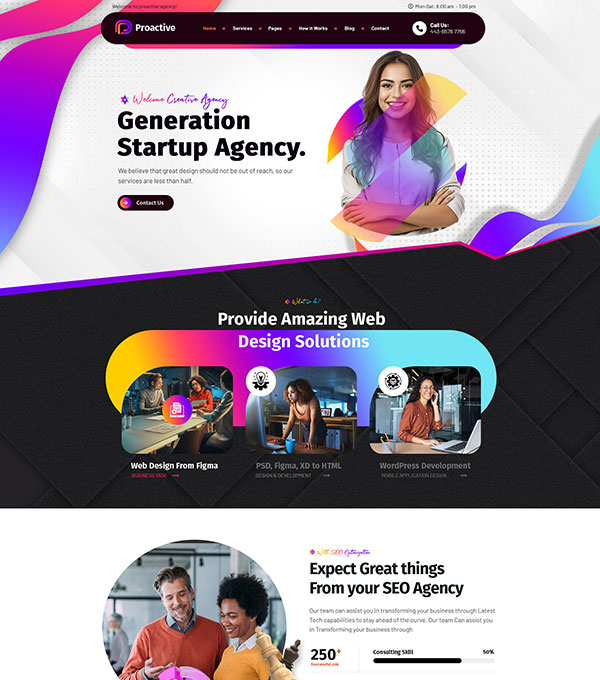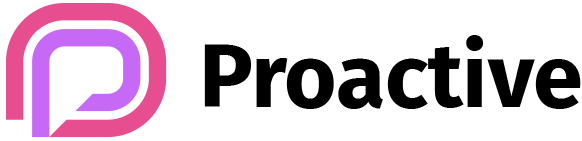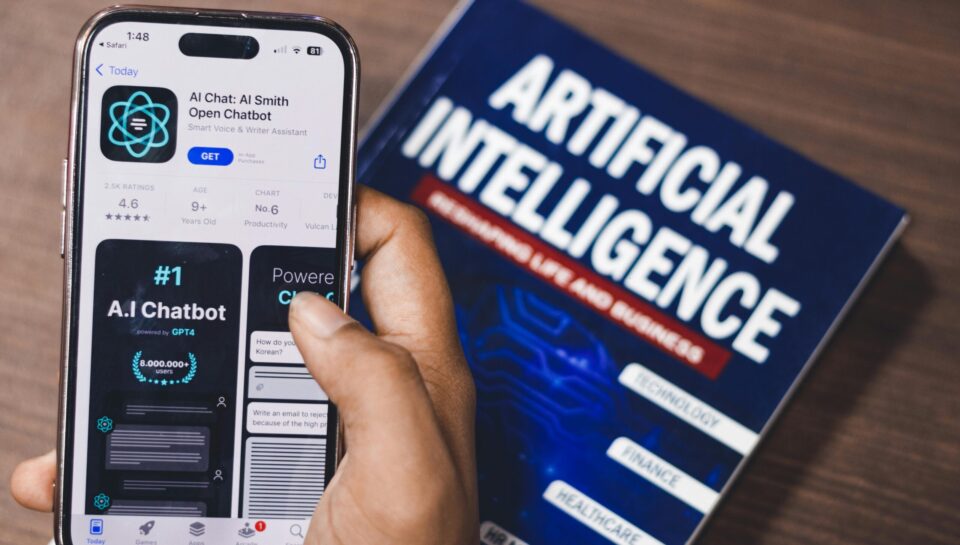
Automating Repetitive Coding Tasks — Guided Lab
Scenario:
You have several Python scripts with similar patterns, like generating multiple reports, performing repetitive calculations, or processing multiple files. Writing all this manually is tedious. Your AI assistant can automate repetitive coding tasks, generating loops, functions, and templates efficiently.
Step 0: Define Your Goal
Example task: You want to create 5 different functions that calculate the square, cube, and factorial of numbers in a given list. Doing this manually would require writing almost identical functions repeatedly.
Goal: Use AI to generate repetitive patterns automatically, reducing manual coding effort.
Step 1: Craft the AI Prompt
Treat AI as a developer assistant. Include:
- The repetitive task pattern
- The number of repetitions or variations
- Desired language and style
Example Prompt:
Generate Python functions to calculate square, cube, and factorial for a list of numbers.
Each function should take a list of integers as input and return a list of results.
Include docstrings and comments explaining each step.
Step 2: AI Output Example
def calculate_squares(numbers):
"""
Calculate the square of each number in a list.
"""
return [n**2 for n in numbers]
def calculate_cubes(numbers):
"""
Calculate the cube of each number in a list.
"""
return [n**3 for n in numbers]
def calculate_factorials(numbers):
"""
Calculate the factorial of each number in a list.
"""
import math
return [math.factorial(n) for n in numbers]
# Example usage
nums = [1, 2, 3, 4, 5]
print(calculate_squares(nums)) # [1, 4, 9, 16, 25]
print(calculate_cubes(nums)) # [1, 8, 27, 64, 125]
print(calculate_factorials(nums)) # [1, 2, 6, 24, 120]
Step 3: Test the Functions
- Run the functions with a sample list
- Verify outputs match expectations
Tip: Check edge cases such as empty lists or invalid input.
Step 4: Mini Lab Challenges
- Automate generating functions to calculate sum, mean, and median of lists.
- Ask AI to create 10 variations of a similar reporting function for CSV files.
- Automate scaffolding classes with similar methods for multiple entities.
- Challenge: Create template scripts for repetitive API requests with different endpoints.
Step 5: Pro Tips
- Clearly describe patterns and variations in your prompt
- Ask AI to include docstrings and comments for readability
- Iteratively refine prompts if output is repetitive or incomplete
- Automating repetitive tasks saves time and reduces human error
Lab Summary
- AI can automate repetitive coding patterns efficiently
- Clear prompts + task description = faster code generation
- Test all generated code, especially when creating multiple variations
- Using AI for automation improves productivity and reduces manual workload