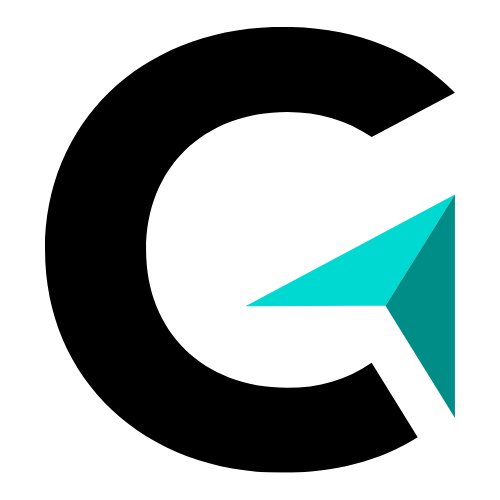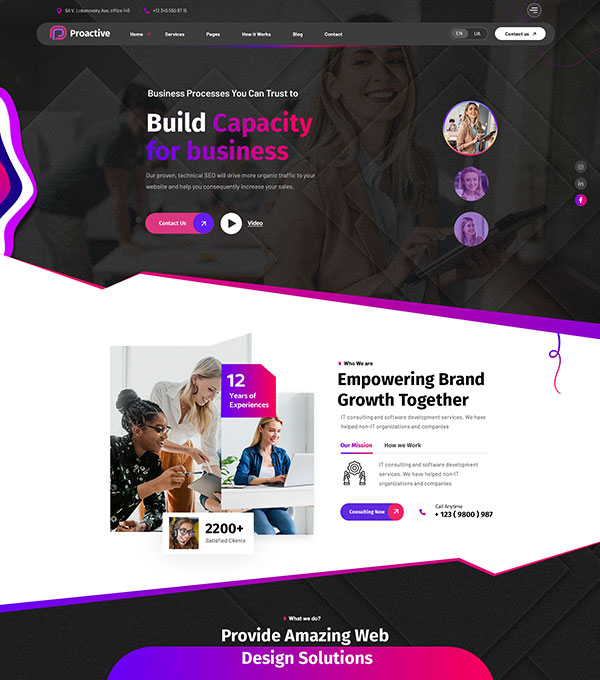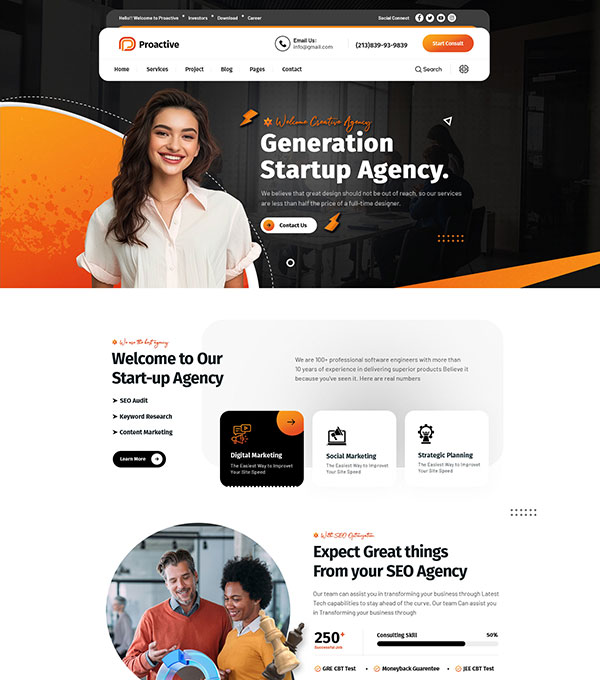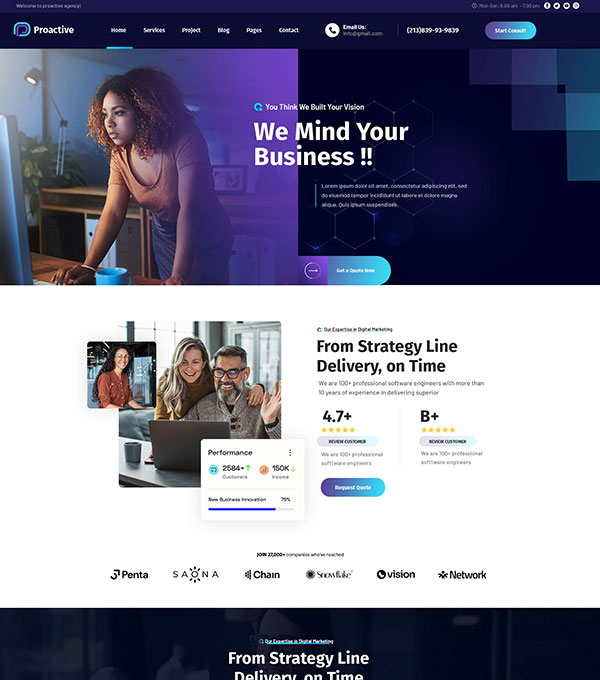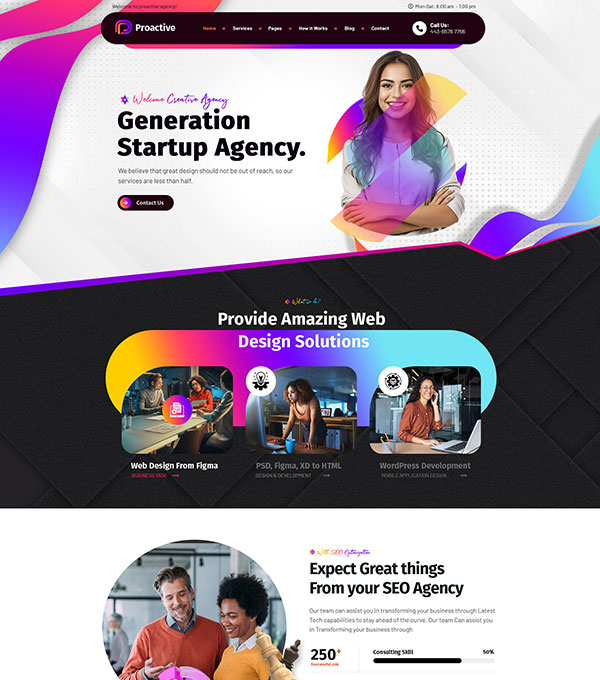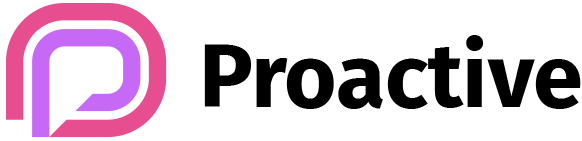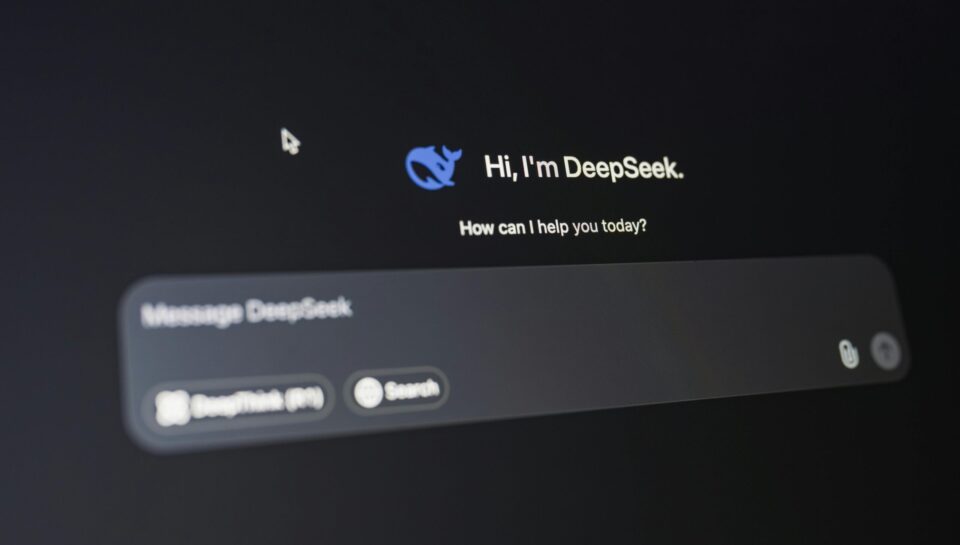
AI Tools Integration in Enterprises — Streamline Business Workflows with AI
Scenario:
Enterprises use multiple tools—CRMs, ERPs, analytics platforms, email systems—and AI can help connect these tools seamlessly, automate workflows, and enhance productivity.
Step 0: Define Your Goal
Example workflow:
- Pull data from Salesforce CRM
- Process data in Python or Pandas
- Update ERP system automatically
- Generate reports in Google Sheets or Excel
- Send notifications via Slack or email
Goal: Use AI to integrate enterprise tools and automate multi-step workflows.
Step 1: Craft the AI Prompt
Treat AI as an enterprise automation expert. Include:
- List of tools and systems
- Desired workflow steps
- Optional: scheduling, error handling, and reporting
Example Prompt:
Create Python scripts to integrate Salesforce CRM, our ERP,
and Google Sheets. Pull customer data, process it, update ERP,
generate a report, and send notifications via Slack.
Include logging and error handling.
Step 2: AI Output Example
import pandas as pd
from simple_salesforce import Salesforce
import gspread
from slack_sdk import WebClient
# Salesforce connection
sf = Salesforce(username='user', password='pass', security_token='token')
customers = sf.query_all("SELECT Id, Name, Email FROM Contact")
df = pd.DataFrame(customers['records'])
# Process data
df['Email_Domain'] = df['Email'].apply(lambda x: x.split('@')[1])
# Update ERP system (example API call)
for _, row in df.iterrows():
# ERP update code here
pass
# Generate Google Sheet report
gc = gspread.service_account(filename='service_account.json')
sh = gc.create("Customer_Report")
worksheet = sh.sheet1
worksheet.update([df.columns.values.tolist()] + df.values.tolist())
# Send Slack notification
slack_client = WebClient(token="YOUR_SLACK_TOKEN")
slack_client.chat_postMessage(channel="#reports", text="Customer report updated successfully!")
Step 3: Mini Lab Challenges
- Automate integration between multiple APIs and databases.
- Include error handling and retries for failed requests.
- Schedule workflows to run daily or weekly automatically.
- Challenge: Use AI to connect 5+ enterprise tools in a single automated pipeline.
Step 4: Pro Tips
- Provide AI with tool names, APIs, and workflow details
- Ask for logging, error handling, and notifications to ensure reliability
- Test each integration individually before combining
- Iteratively refine prompts for complex enterprise workflows
Key Takeaways
- AI can automate tool integration and enterprise workflows
- Clear prompts + workflow details = functional, multi-step automation scripts
- Using AI reduces manual work, prevents errors, and increases productivity
- Integrating tools enables seamless data flow and real-time reporting