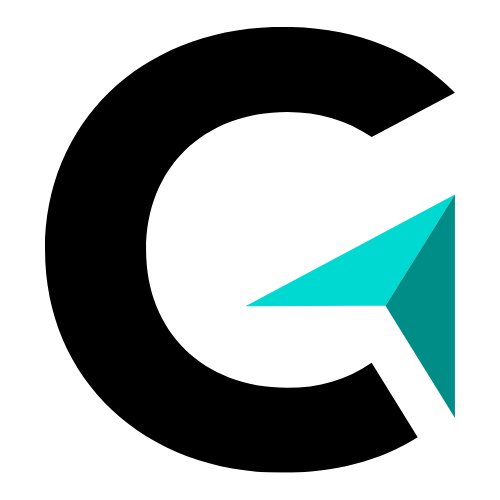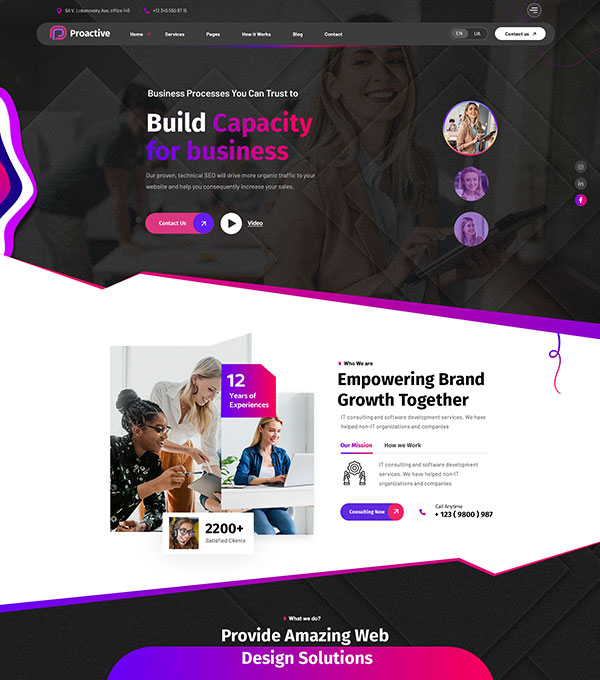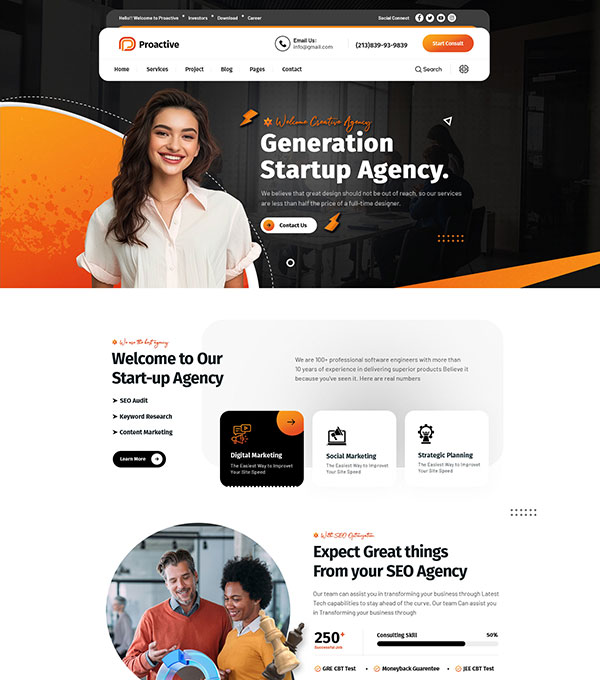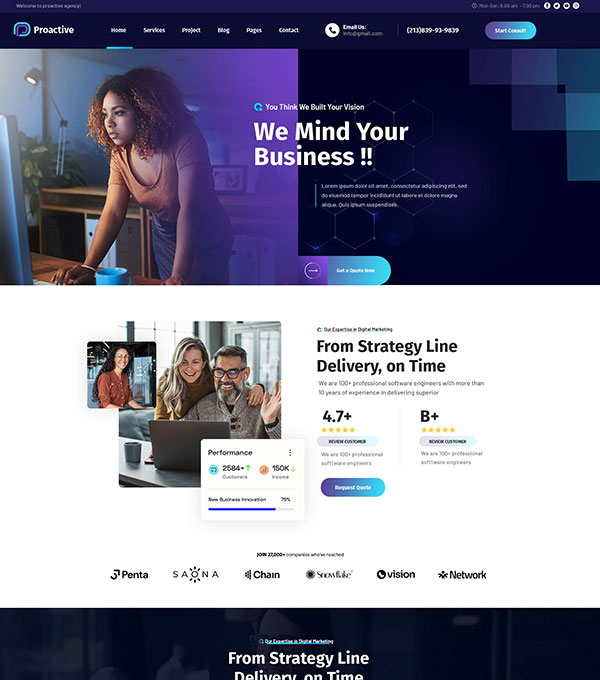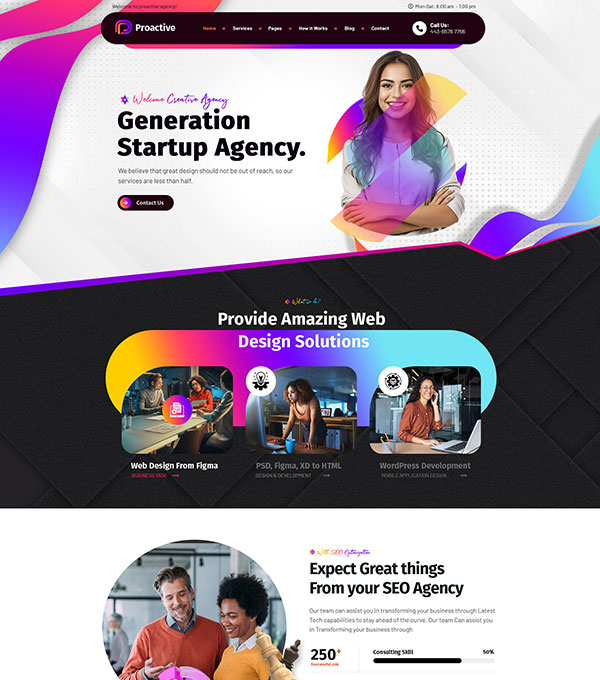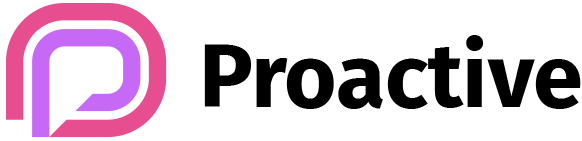Article 9: AI Curriculum Design — Building Dynamic Learning Paths That Evolve with Students
Traditional curricula are static.
Every learner follows the same sequence — Lesson 1, Lesson 2, Lesson 3 — regardless of prior knowledge or learning speed.
AI changes that.
With intelligent data tracking, memory systems, and agent orchestration, you can now design curricula that evolve — adjusting topic order, difficulty, and teaching method in real time.
In this article, we’ll explore how educators, edtech startups, and corporate trainers can build adaptive learning paths that continuously evolve with learners.
💡 1. What Is an AI-Driven Curriculum?
An AI curriculum isn’t a set of fixed lessons.
It’s a learning framework that uses:
- Real-time learner data (from assessments and analytics)
- Concept dependencies (via knowledge graphs)
- Teaching agents (Tutor, Coach, Evaluator)
- Personalization logic (based on mastery, interest, and pace)
Together, these elements create a dynamic learning path — personalized for every learner, automatically.
⚙️ 2. The Adaptive Learning Loop
Here’s how a dynamic curriculum system works conceptually:
[ Learner Input / Session ]
↓
[ Analytics Engine ]
↓
[ AI Decision Layer ]
↓
[ Curriculum Graph Updates ]
↓
[ New Lesson Plan Generated ]
Every lesson a learner completes influences the next one — just like a GPS recalculating your route based on current position.
🧭 3. Anatomy of a Dynamic Curriculum Engine
| Layer | Description | Tools |
|---|---|---|
| Knowledge Graph | Maps relationships between concepts | Neo4j / NetworkX |
| Learner Model | Tracks mastery, confidence, and preferences | Pinecone / PostgreSQL |
| Decision Layer | Chooses next topics dynamically | LangChain / LangGraph |
| Lesson Generator | Creates learning materials on the fly | OpenAI / Claude / Gemini |
| Analytics Feedback | Adjusts sequence based on data | Streamlit / Superset / ML scripts |
This architecture can be scaled — from a personal tutor app to a full adaptive learning platform.
🧠 4. Building a Basic AI Curriculum (Step-by-Step)
Let’s walk through a real example — say you’re designing a Python Programming Course for students with mixed skill levels.
🪜 Step 1: Define the Knowledge Graph
Each concept connects to others via prerequisite relationships.
Example:
[ Variables ]
↓
[ Loops ]
↓
[ Functions ]
↓
[ Recursion ]
In Neo4j:
CREATE (a:Concept {name:"Variables"})
CREATE (b:Concept {name:"Loops"})
CREATE (a)-[:LEADS_TO]->(b)
This defines the conceptual structure — the map your AI uses to guide progression.
🪜 Step 2: Collect Learner Data
Track key metrics:
{
"user_id": "001",
"topic": "Loops",
"mastery": 0.65,
"confidence": 0.4,
"time_spent": 300,
"preferred_learning_style": "visual"
}
This forms the learner’s “profile fingerprint.”
🪜 Step 3: Dynamic Lesson Selection
Use AI to determine what the learner should study next.
Prompt Example:
You are a curriculum planning agent.
Given the learner profile and mastery graph, choose the next 2 topics to study.
Prefer topics with mastery < 0.7 and direct prerequisites.
Return JSON with {next_topics, reason}.
Example Output:
{
"next_topics": ["Functions", "Recursion"],
"reason": "Learner shows partial understanding of loops, ready for higher abstraction."
}
🪜 Step 4: Generate Personalized Lessons
Once the topics are chosen, use an LLM to create tailored lessons.
Prompt Example:
Generate a personalized lesson plan for [topic].
Use examples related to the learner’s interest: [data analysis].
Adapt tone for [visual learner].
Include:
1. Concept summary
2. Step-by-step tutorial
3. Two self-check exercises
4. One real-world challenge
The AI outputs a fully customized lesson — unique for each learner’s context and interest.
🪜 Step 5: Feedback & Iteration
After each lesson, the Evaluator Agent analyzes performance and updates mastery.
If a learner scores low → revisit the topic with simpler examples.
If mastery improves → unlock next-level topics automatically.
Prompt Example:
If learner mastery < 0.6, generate a simplified reinforcement plan.
Else, progress to next node in the graph.
This creates continuous evolution — lessons adapt every session.
🧩 5. Real ICP Use Cases (How Each User Type Applies This Daily)
Let’s explore practical daily workflows for each education profile.
🎓 For Teachers & Schools
- Build AI-generated micro-lessons per student based on quiz results.
- Let the system recommend next-day lesson focus automatically.
- Use analytics dashboards to see which topics the class collectively struggles with.
- Generate differentiated learning materials for advanced vs remedial groups.
🧩 Example Workflow:
Teacher uploads quiz → AI identifies weak areas → Auto-creates custom lesson slides for each group → TutorAgent delivers them next class.
💼 For Corporate Trainers & L&D Teams
- Convert training manuals into modular topics.
- AI dynamically assigns modules based on employee skill gaps.
- Use growth analytics to certify mastery progression.
- Personalize reinforcement content weekly through AI-generated summaries.
💡 Example:
A compliance training program automatically re-assigns refresher modules to employees scoring <80% on safety drills — no manual oversight needed.
🚀 For EdTech Startups
- Implement the adaptive curriculum as a key product differentiator.
- Create modular “topic nodes” in your LMS that the AI can rearrange.
- Let AI instructors personalize lesson sequences automatically.
- Offer analytics dashboards for parents, teachers, or managers.
📈 Business Impact: Higher engagement, better retention, and clear learning ROI — all measurable and scalable.
🧍♀️ For Individual Learners or Coaches
- Use ChatGPT or Notion AI to generate custom learning plans dynamically.
- Ask: “Based on my past lessons and weak areas, what should I study next week?”
- Track mastery scores manually or with AI summaries.
- Generate adaptive daily study plans with reflection prompts.
📘 Example:
A learner studying UX Design gets a weekly AI plan that says:
“You’ve mastered color theory. Let’s explore accessibility and UI contrast this week.”
⚙️ 6. Tools to Build AI Curriculum Engines
| Purpose | Tools / Frameworks |
|---|---|
| Knowledge Graphs | Neo4j, ArangoDB, NetworkX |
| Memory Storage | Pinecone, Chroma, PostgreSQL |
| Lesson Generation | OpenAI GPT-4, Claude, Gemini 1.5 |
| Workflow Automation | LangGraph, CrewAI, n8n |
| Analytics Dashboards | Streamlit, Metabase, Superset |
| Learning Management Integration | Moodle, Notion, Google Classroom |
💡 Starter combo: LangGraph + Neo4j + Pinecone = dynamic adaptive curriculum MVP.
📚 7. Real-World Inspirations & References
- Google LearnLM (2024): Adaptive curriculum sequencing based on mastery data.
- Khan Academy: Khanmigo dynamically reorders math lessons by student progress.
- Coursera (2024): AI Learning Path Recommender for professional learners.
- MIT J-WEL (2023): “Intelligent Curriculum Design Systems for Scalable Learning.”
- Duolingo Max: Adaptive lesson difficulty based on response confidence.
🔑 8. Key Takeaway
AI doesn’t just automate teaching — it designs the journey.
Dynamic curricula ensure that no learner is left behind, and no expert is held back.
For educators: it saves time and improves outcomes.
For learners: it builds confidence and momentum.
For edtech founders: it creates differentiation and measurable learning ROI.
When your curriculum evolves with every student, your learning system stops being a course —
it becomes a personalized growth engine.
🔜 Next Article → “AI Learning Ecosystems — Connecting Tutors, Analytics, and Curriculum into One Intelligent Framework”
Next, we’ll combine everything we’ve built — tutoring agents, analytics dashboards, adaptive curricula, and memory systems — into a unified AI learning ecosystem.
You’ll learn how to architect an entire “AI school brain” that continuously learns from its learners.