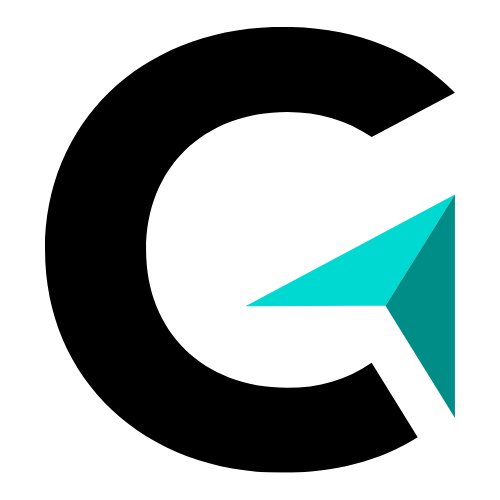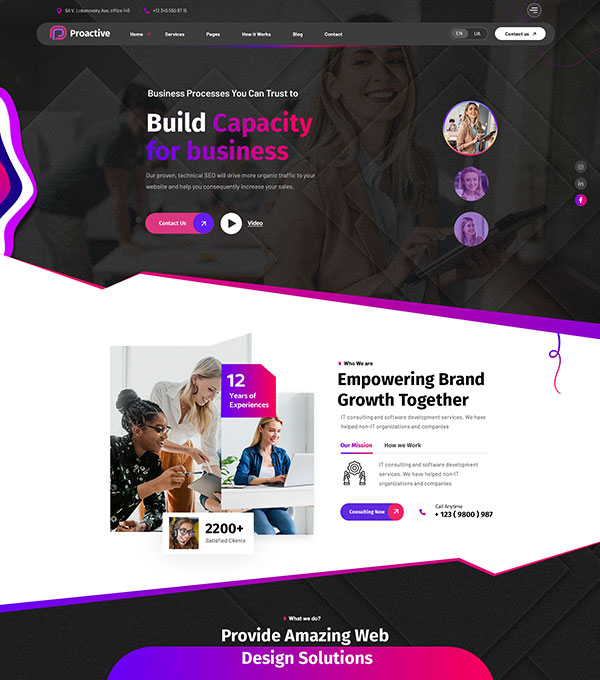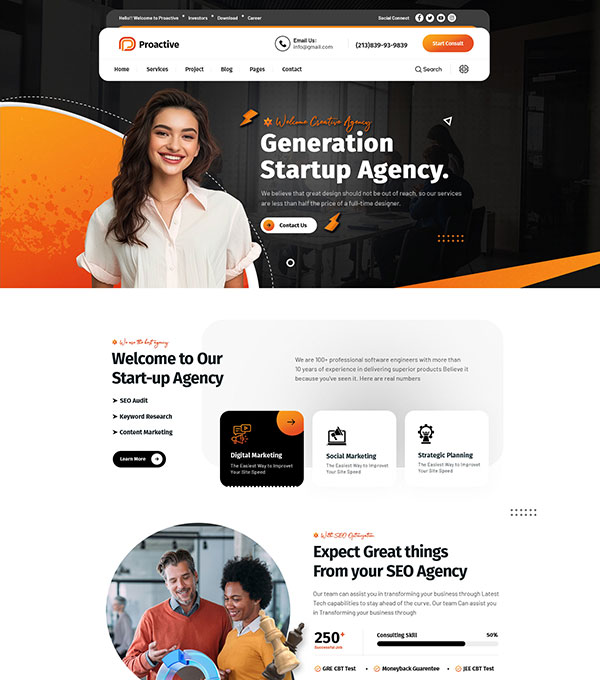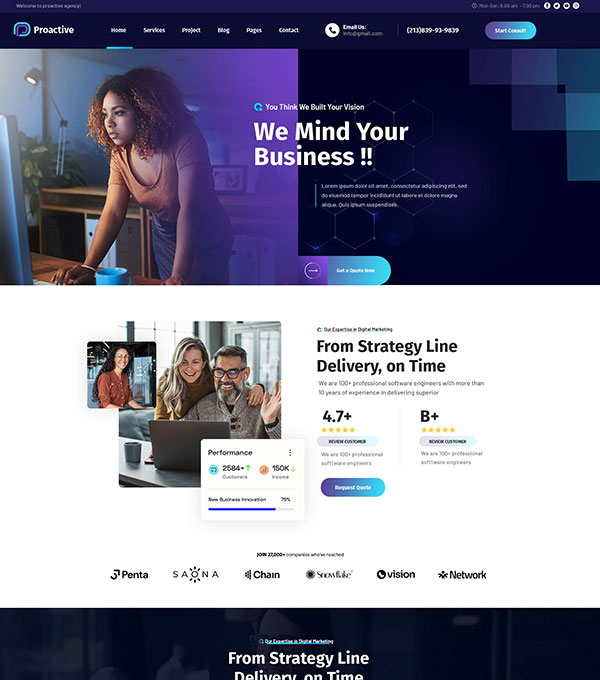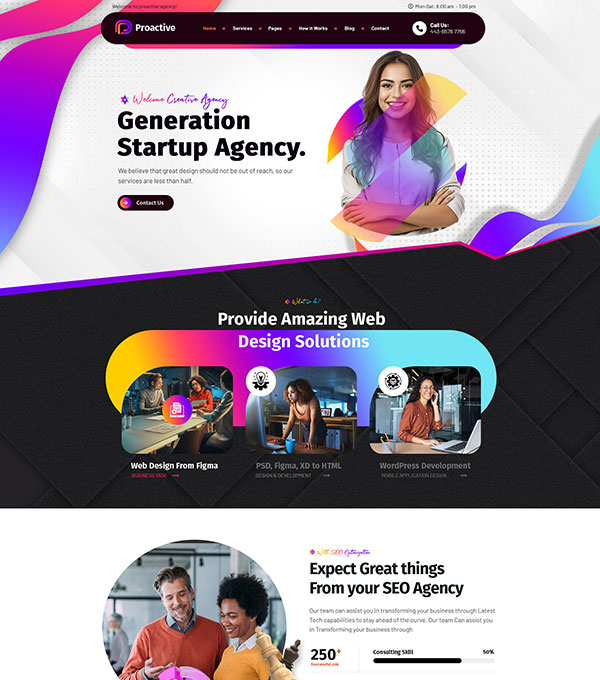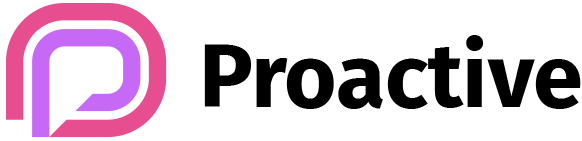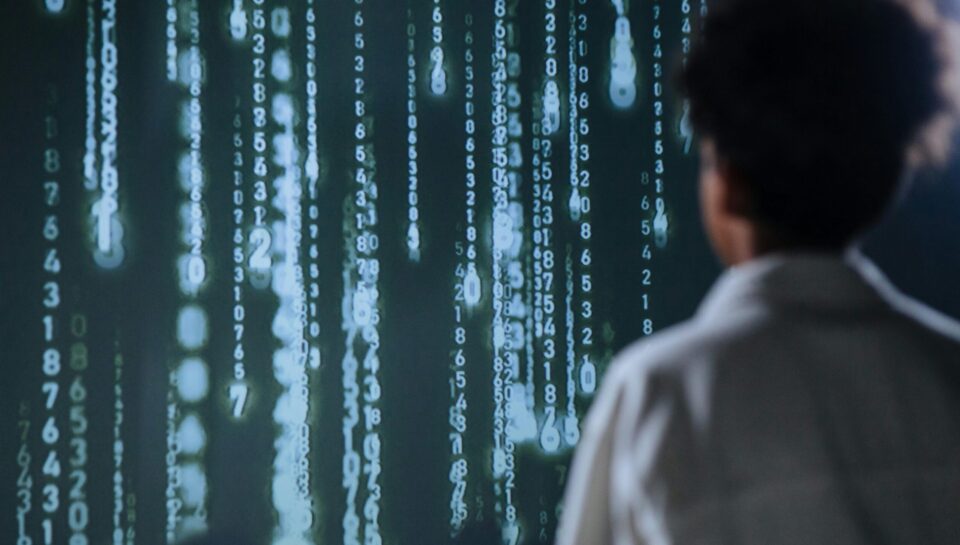
AI for Database Queries — Guided Lab
Scenario:
You need to interact with a database but writing SQL queries for complex reports or data retrieval is time-consuming. Your AI assistant can generate SQL queries, optimize them, and even suggest best practices for relational and NoSQL databases.
Step 0: Define Your Goal
Example: You have a customer database with a table customers:
- Columns:
id,name,email,signup_date,purchase_amount - Goal: Generate queries to:
- Retrieve all customers who signed up in the last 30 days
- Calculate total purchase amounts per customer
- Filter customers with purchases above a threshold
Step 1: Craft the AI Prompt
Treat AI as a database expert. Include:
- Table structure and column names
- Desired output (filtering, aggregation, sorting)
- Optional: SQL dialect (MySQL, PostgreSQL, SQLite)
Example Prompt:
Write SQL queries for the table 'customers' with columns
id, name, email, signup_date, purchase_amount.
1. Retrieve customers who signed up in the last 30 days.
2. Calculate total purchase amount per customer.
3. Filter customers with total purchases above 1000.
Use PostgreSQL syntax.
Step 2: AI Output Example
Query 1: Recent signups
SELECT *
FROM customers
WHERE signup_date >= CURRENT_DATE - INTERVAL '30 days';
Query 2: Total purchase per customer
SELECT name, SUM(purchase_amount) AS total_purchase
FROM customers
GROUP BY name;
Query 3: Customers with purchases above 1000
SELECT name, SUM(purchase_amount) AS total_purchase
FROM customers
GROUP BY name
HAVING SUM(purchase_amount) > 1000;
Step 3: Mini Lab Challenges
- Ask AI to generate JOIN queries across
customersandorderstables. - Generate UPDATE, INSERT, and DELETE queries safely.
- Create NoSQL queries for MongoDB using AI for the same tasks.
- Challenge: Generate dynamic queries using Python functions and AI assistance.
Step 4: Pro Tips
- Include table structure and desired results in your prompt
- Specify the SQL dialect to avoid syntax errors
- Ask AI to include comments explaining each query
- Test queries on sample databases before running in production
- Use AI to optimize queries, e.g., indexes, filtering, or aggregation techniques
Lab Summary
- AI can generate SQL and NoSQL queries for complex data retrieval
- Clear prompts + table schema = accurate and efficient queries
- Combine AI-generated queries with testing to ensure correctness
- Using AI for database queries saves time and improves data workflow productivity