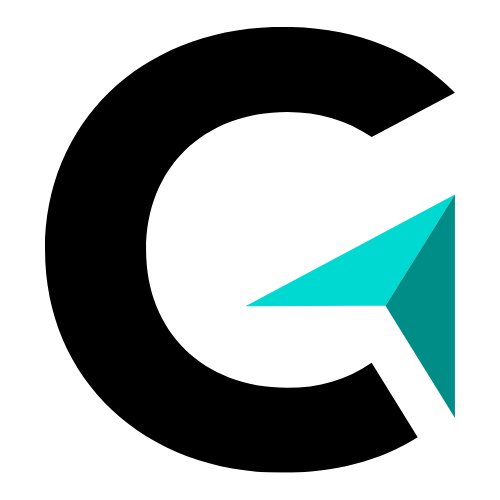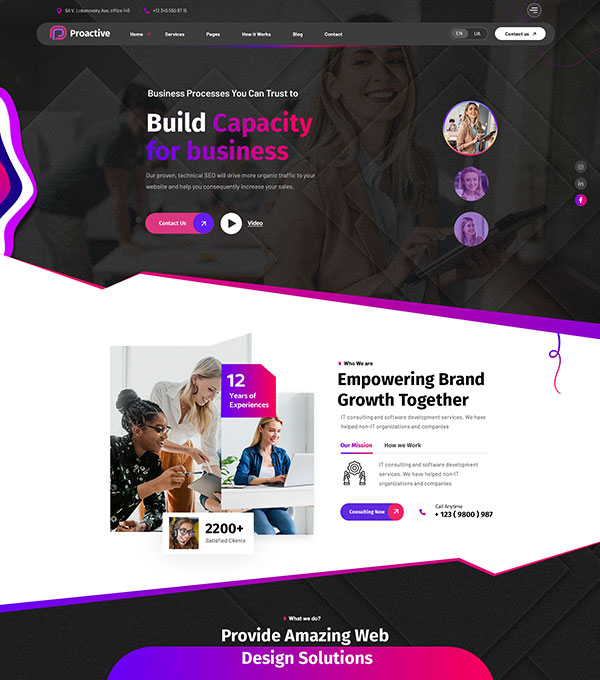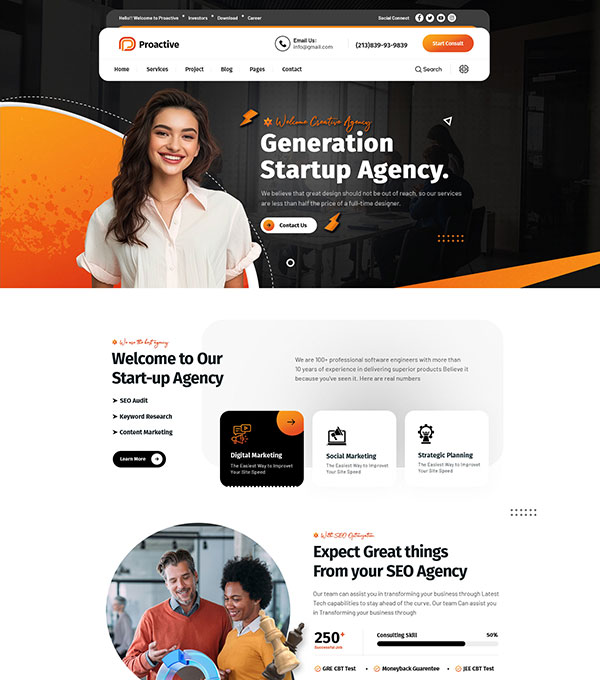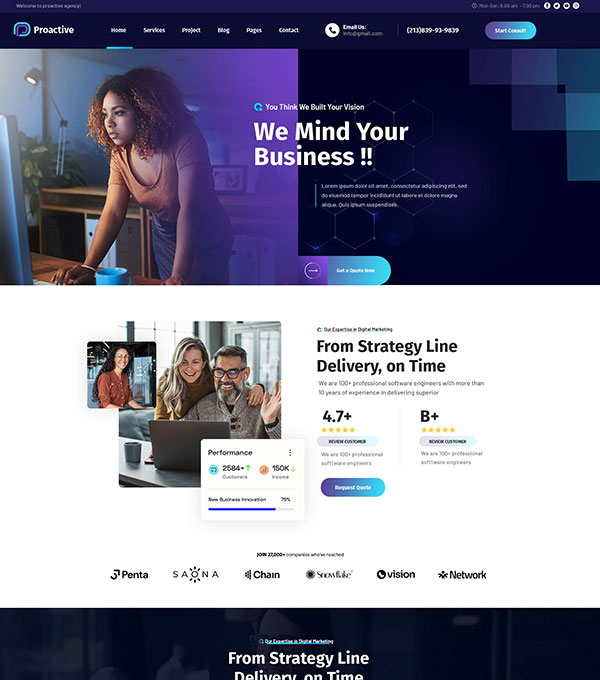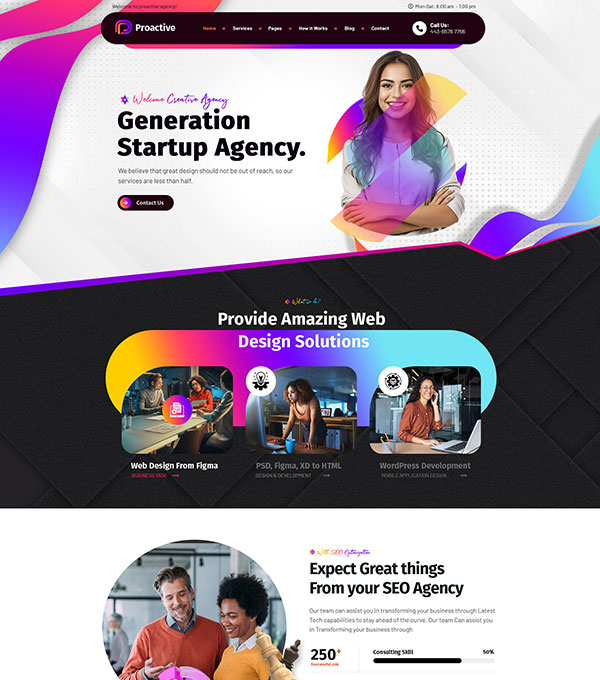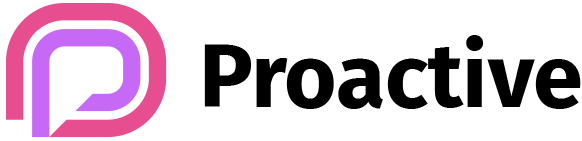Article 2: Automate Your Emails, Notes, and Reports with AI
Overview
How many hours do you spend replying to emails, writing follow-up notes, or summarizing meeting reports?
If your answer is “too many”, you’re exactly who this guide is for.
AI can now act as your executive assistant, handling your inbox, generating quick summaries, and even formatting your daily or weekly reports — all automatically.
This article shows how to connect your favorite tools like Gmail, Notion, and Google Docs with AI workflows that keep your day running on autopilot.
🧠 Concept: The 3 Layers of AI Work Automation
AI workflow automation usually follows this 3-tier system:
| Layer | Function | Example |
|---|---|---|
| 1. Input | Collect raw info | Incoming emails, meeting transcripts, form data |
| 2. Processing | AI interprets and transforms | ChatGPT or Claude summarizes and prioritizes content |
| 3. Output | Save or deliver result | Send summary to Notion, Gmail, or Slack automatically |
You can build this using no-code tools like Zapier, Make, or IFTTT, which connect your everyday apps to AI models.
⚙️ Step-by-Step: Automate Your Inbox
Let’s build your first automation:
Goal: Auto-summarize client emails and draft quick replies.
What You’ll Need:
- Gmail account
- Zapier (free plan is fine)
- ChatGPT API or OpenAI account
- Notion or Google Sheets for summaries
Setup Flow:
- Trigger: When a new email arrives from a client
- Action 1: Zapier sends the email body to ChatGPT
- Action 2: ChatGPT summarizes and drafts a reply
- Action 3: The summary is logged into Notion (or Google Sheets)
Sample Prompt Used in Zapier:
You are an email assistant.
Summarize the following message in 3 bullet points.
Then suggest a polite, professional reply in under 120 words.
💡 Result: Within seconds, every client email is turned into a ready-to-send reply plus a neat summary in your workspace.
🗂️ Automate Your Meeting Notes
Meetings generate chaos — AI makes them meaningful again.
Use Fireflies, Otter.ai, or MeetGeek to:
- Auto-record Zoom or Google Meet calls
- Transcribe conversations
- Summarize key takeaways
- Push highlights to Notion or Slack
Sample Prompt for Summarization:
Summarize this meeting transcript under 200 words.
Sections:
- Key Decisions
- Action Items (with owners)
- Questions or Blockers
You can set this up in Zapier or Notion AI to trigger automatically after each meeting recording is completed.
📊 Automate Report Generation
Tired of writing “Weekly Updates” or “Project Reports”?
AI can build them from your task trackers automatically.
Example with Notion + ChatGPT:
- Connect your task database to OpenAI via Make.com
- Each Friday, pull all completed tasks
- ChatGPT turns them into a formatted progress summary
Prompt Example:
Create a weekly progress summary from these completed tasks.
Highlight key wins, blockers, and next steps.
Add a motivational closing line for the team.
You can then email or Slack this report automatically to your manager or team.
🧩 Bonus: 5 Quick AI Automation Ideas
- 🕓 “End of Day Digest” – AI compiles tasks done + emails handled
- 💬 “Slack Message Summarizer” – Summarizes all unread threads
- 🧾 “Invoice Tracker” – Logs every payment email into Sheets
- 📋 “Idea Collector” – Auto-saves creative ideas from chat into Notion
- 🧠 “Research Organizer” – Auto-summarizes saved articles into summaries
🔍 Summary
AI turns your routine communication into a self-updating, well-organized system.
No more forgetting what was said or missing follow-ups — you’ll always be one step ahead, with AI doing the busy work.
Start small with Gmail or Notion, then scale to full Zapier + ChatGPT loops.
The productivity gains are exponential once the loop runs daily.