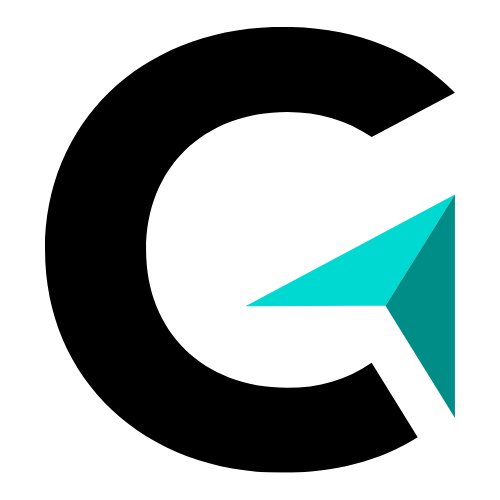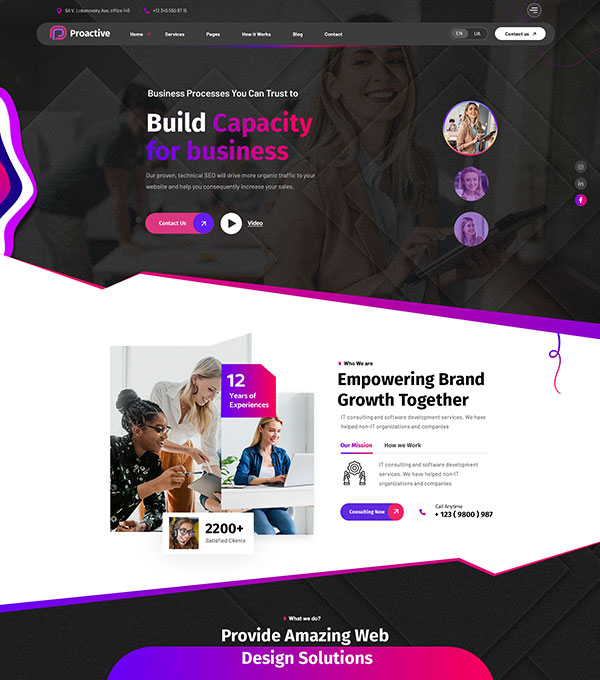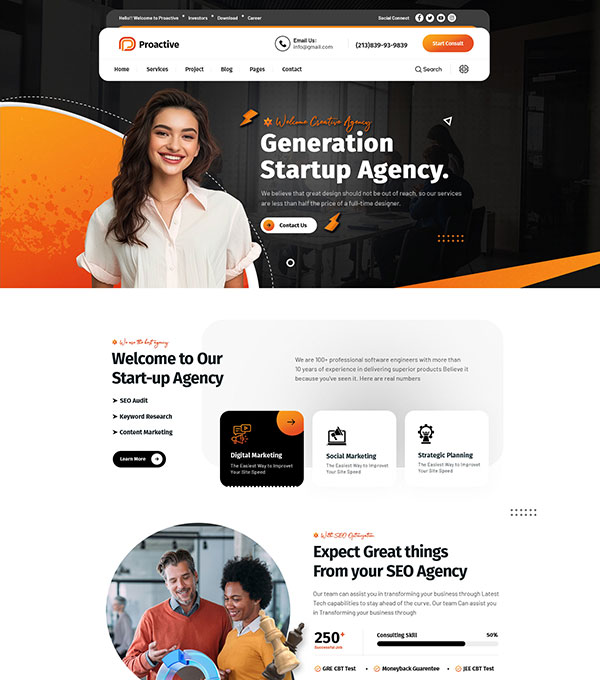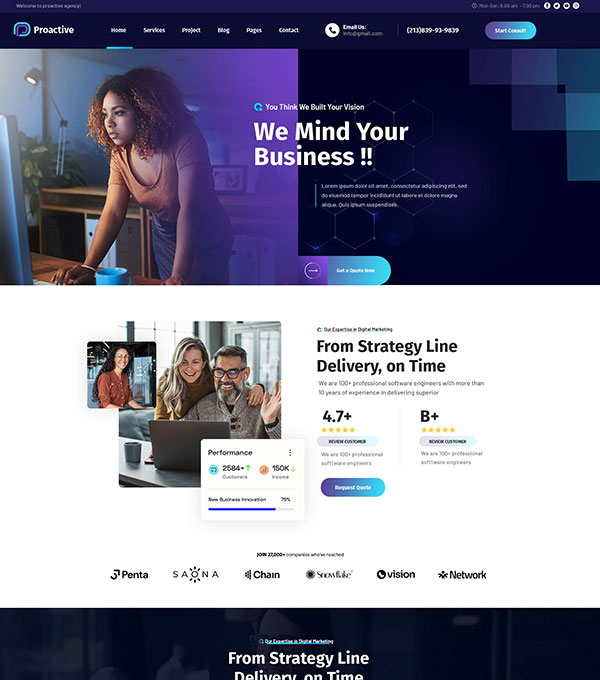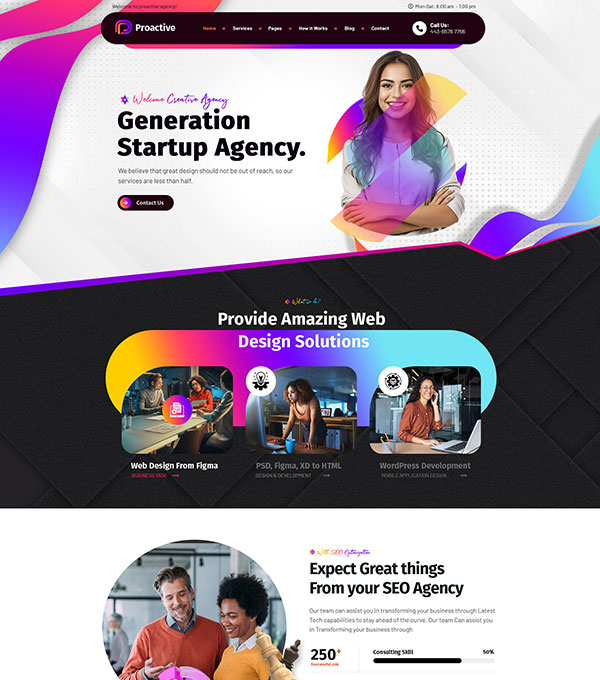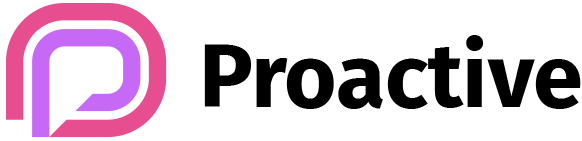Article 3: “AI Workflows — Turning Prompts into Automated Productivity Systems”
🧩 Overview
In this lesson, we’ll explore how to transform standalone prompts into end-to-end AI workflows. You’ll learn how professional prompt engineers design systems that don’t just respond — they take action, automate processes, and integrate across tools to boost productivity.
1. Concept Explanation
Most people treat LLMs like assistants that answer questions.
But prompt engineers treat them like systems that can drive automation.
An AI workflow is a chain of steps — prompts, decisions, and actions — that together complete a process. Think of it like a flowchart powered by language.
For example:
- A user uploads a document
- AI extracts requirements → rewrites summaries → creates tasks → sends updates
- Human just supervises the output
This turns “prompt → answer” into “prompt → process → outcome.”
In John Berryman’s Prompt Engineering for LLMs, this shift is explained as “moving from conversation to computation.”
Instead of asking, “Write a summary,” you define a system that knows when and how to do it repeatedly and reliably.
2. Real-World Examples
| Workflow | Description | AI’s Role |
|---|---|---|
| Sales Pipeline Automation | Extract leads from emails → classify → schedule outreach | LLMs interpret text and push structured data to CRM |
| Content Repurposing | Turn one blog into 10 tweets, 2 threads, and 1 newsletter | AI formats tone, structure, and platform-specific text |
| Proposal Generation | Read RFP PDF → summarize needs → draft response → flag missing data | LLM + automation = complete business workflow |
| Code Documentation | Scan repo → summarize functions → write README | LLM interprets code and outputs human-readable docs |
Each system begins with prompt templates and context management, then integrates with APIs for action.
3. Designing an LLM Workflow
Let’s break down the structure (adapted from O’Reilly’s LLM Workflows chapter):
Step 1: Identify the user’s task
“I spend too much time rewriting client updates.”
Step 2: Convert task to model domain
Turn the text into a structured prompt: “Rewrite the following update in a concise executive summary tone.”
Step 3: Let AI generate
Use temperature controls for tone flexibility, or few-shot prompts for consistency.
Step 4: Transform output back
Format AI output as email, report, or JSON — whatever the target system needs.
Step 5: Automate
Use tools like Make.com, Zapier, or internal APIs to trigger this chain automatically.
4. Prompt Engineering Example
SYSTEM:
You are a productivity assistant that summarizes meeting notes for project tracking.
USER PROMPT:
Given the transcript below, extract:
- Key decisions
- Follow-up actions
- Responsible persons
- Deadlines
Format output as a JSON table.
[Insert transcript here]
Automation Layer:
- Step 1: AI extracts structured summary
- Step 2: Script converts JSON → sends to Notion or Google Sheets
- Step 3: Reminder automation notifies team via Slack
💡 Result: You’ve just created a self-updating “AI meeting assistant.”
5. Practical Use
Tools that make workflow automation with LLMs easy:
- Zapier AI Actions – trigger GPT-based automations from 5,000+ apps
- n8n / Make (Integromat) – low-code orchestration with LLM nodes
- LangChain – Python/JS library for chaining prompts and agents
- Vertex AI / OpenAI Assistants API – programmatic workflows with reasoning memory
Each lets you chain prompts, store context, and automate outputs for repeatable productivity.
6. Exercises
- Task Mapping:
Write down one daily work task you repeat. How could AI handle 70% of it? - Prompt Chaining:
Design a 3-step workflow:- Step 1: Gather input
- Step 2: Summarize
- Step 3: Send formatted output
- Optimization Challenge:
Experiment with different temperature values (0, 0.5, 1).
Which setting produces the best consistency for your task?
7. Summary
| Concept | Key Takeaway |
|---|---|
| AI Workflows | Automate entire processes, not just replies |
| Prompt Chains | Use multiple LLM calls for structured logic |
| Context Control | Keep memory through variables or APIs |
| Sampling Settings | Adjust temperature/top-k for creative vs precise tasks |
| Productivity Edge | Automate 80% of cognitive admin work |
Next in Series → Article 4: “Designing Multi-Agent AI Systems for Collaborative Productivity”
We’ll explore how multiple AIs can coordinate roles — writer, planner, and reviewer — to simulate human teams.