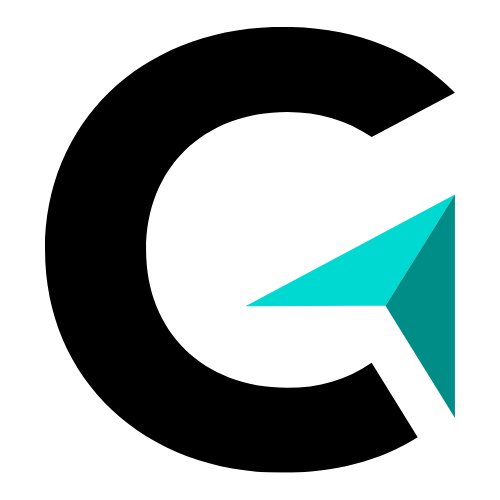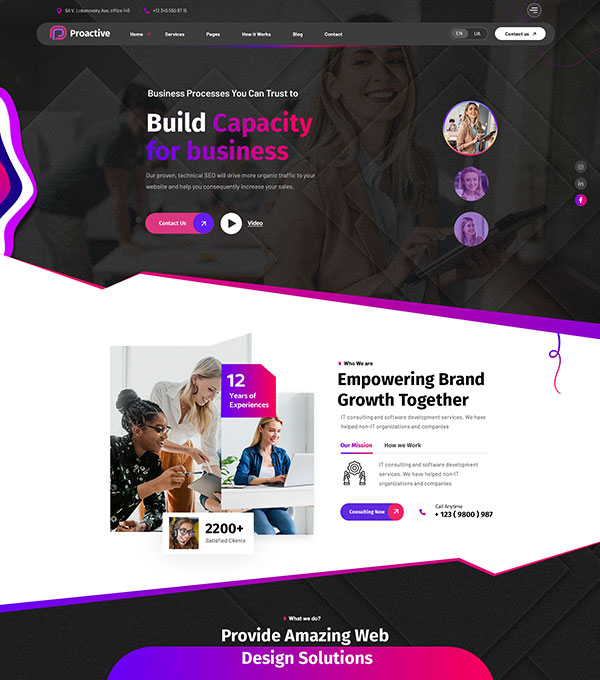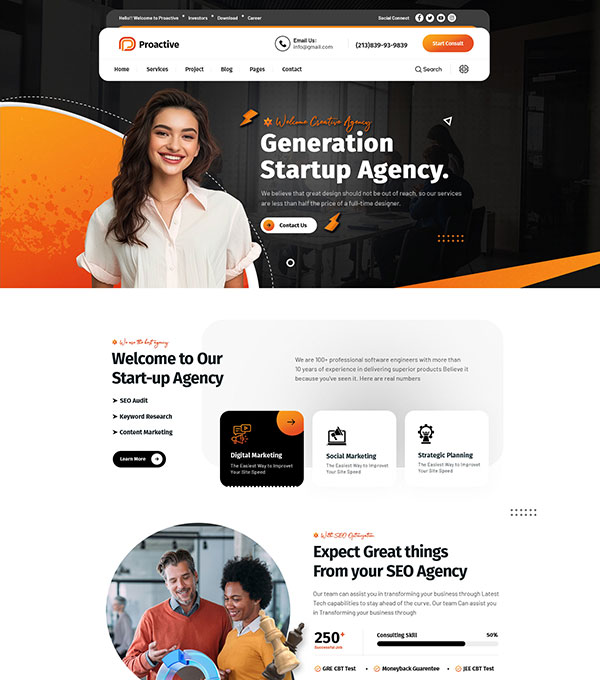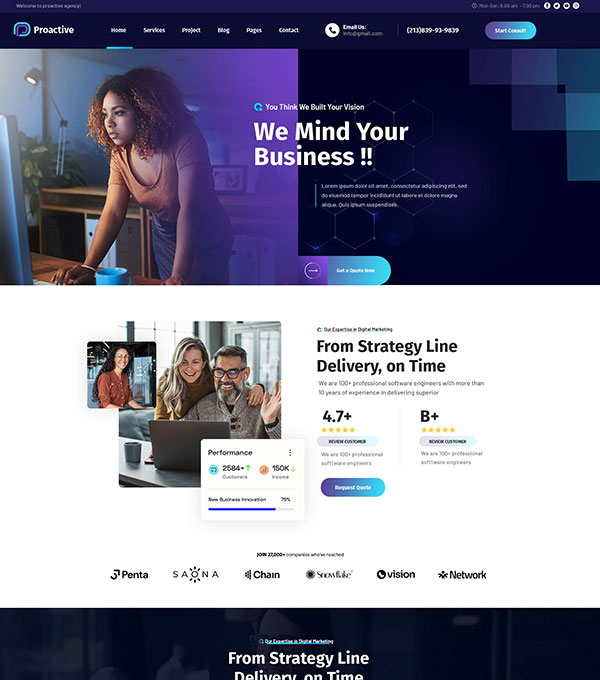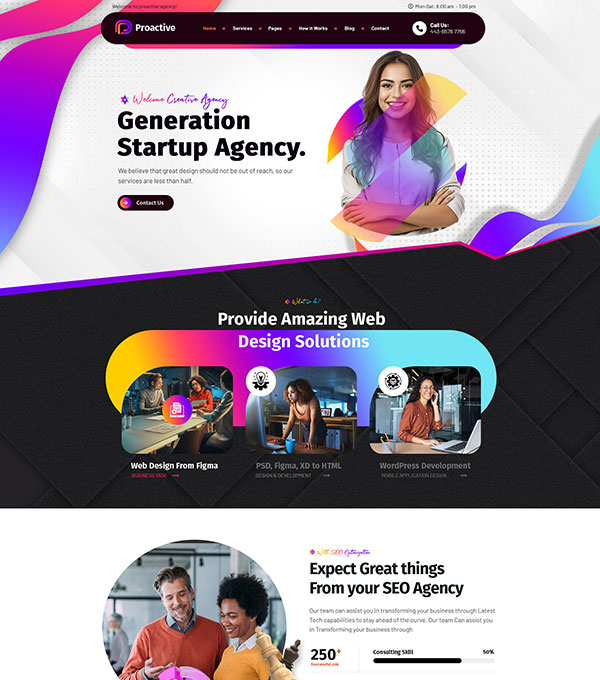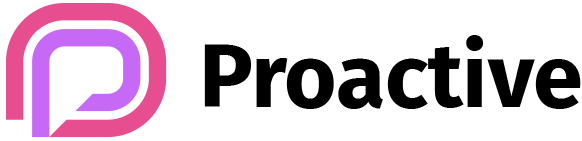Debugging Multi-Agent Workflows — Guided Lab
Scenario:
You are working on a project where multiple AI agents or scripts interact—for example, one agent handles data collection, another processes it, and a third generates reports. Occasionally, the workflow breaks or produces unexpected results. AI can help you debug multi-agent workflows efficiently.
Step 0: Define Your Goal
Example workflow:
- Data Collector: Scrapes or fetches raw data
- Processor: Cleans and transforms the data
- Reporter: Generates summaries and visualizations
Goal: Identify errors, miscommunications, or failures across agents and fix them.
Step 1: Craft the AI Prompt
Treat AI as a workflow debugging expert. Include:
- Description of each agent’s task
- Workflow setup and expected outputs
- Observed issues or error messages
- Request step-by-step debugging guidance
Example Prompt:
I have three Python scripts running in sequence:
1. data_collector.py fetches data from an API
2. data_processor.py cleans and transforms the data
3. report_generator.py creates CSV summaries
Sometimes the workflow fails or outputs incorrect results.
Please help debug the workflow, suggest checks, and fix potential errors.
Step 2: AI Output Example
AI Suggestions:
- Check inputs/outputs of each agent
- Ensure
data_collector.pyoutputs correctly formatted JSON - Validate that
data_processor.pyreads and transforms data correctly
- Ensure
- Add logging at each stage to track data
print("Step 1: Collected data:", data) print("Step 2: Processed data:", processed_data) - Handle exceptions in each script to prevent workflow halts
try: # processing code except Exception as e: print("Error in processing:", e) - Unit-test each agent individually before combining
- Check data consistency: types, missing fields, and API response changes
Step 3: Mini Lab Challenges
- Simulate a workflow with two or three Python scripts and deliberately introduce an error; ask AI to detect it.
- Add logging statements to monitor data flow.
- Ask AI to generate a workflow diagram showing dependencies and data flow between agents.
- Challenge: Extend AI debugging to parallel or asynchronous agents, e.g., asyncio scripts.
Step 4: Pro Tips
- Always test agents individually before integrating them
- Use AI to identify bottlenecks, mismatched data formats, or missing dependencies
- Log key outputs at each stage for easier debugging
- Ask AI for step-by-step guidance rather than just final fixes
Lab Summary
- AI can act as a multi-agent workflow debugger, identifying problems across scripts
- Clear prompts + workflow description = actionable debugging steps
- Combine logging, testing, and AI guidance for robust workflows
- Using AI reduces troubleshooting time and ensures smooth multi-agent operation