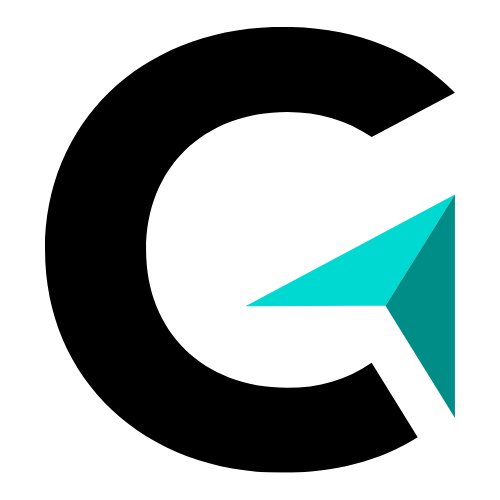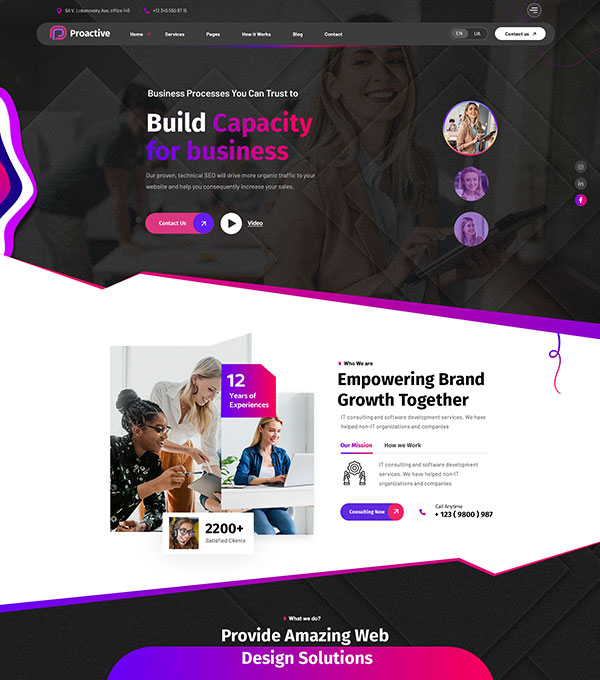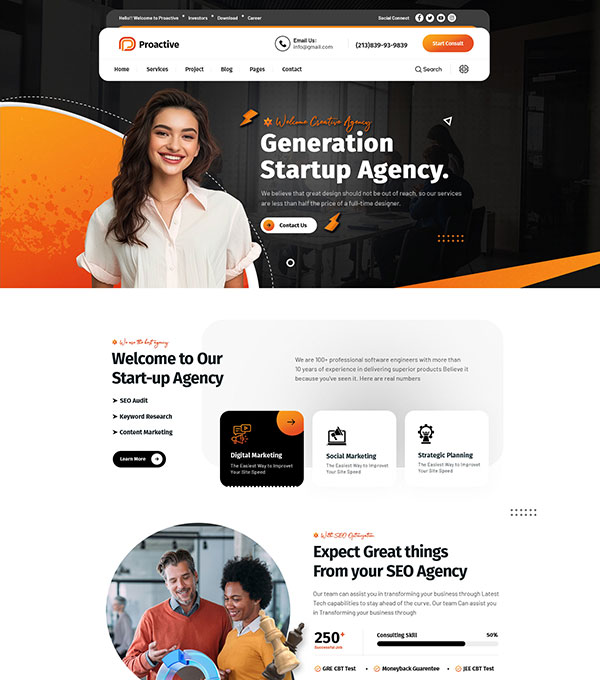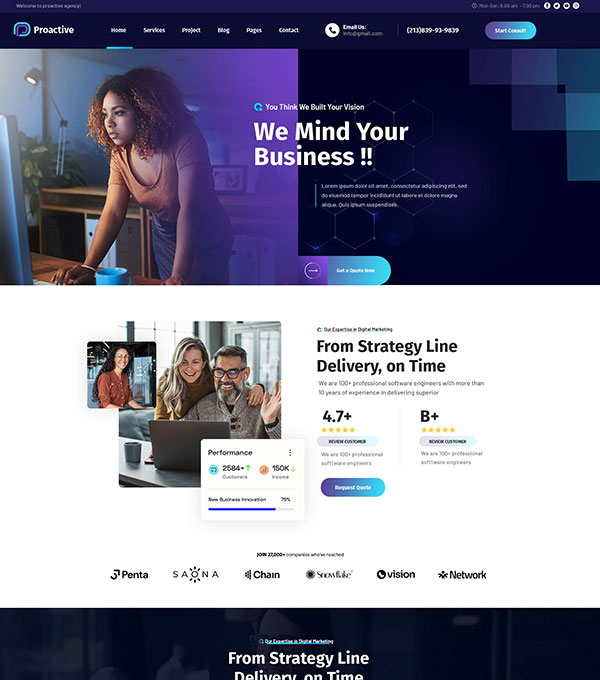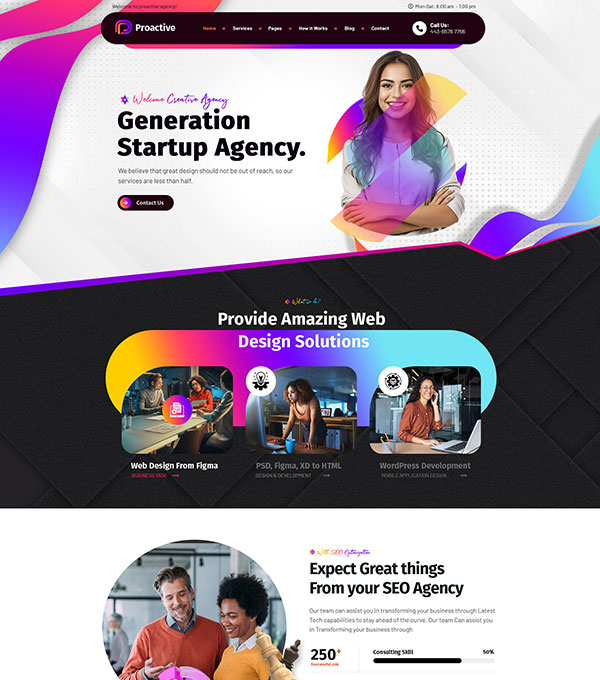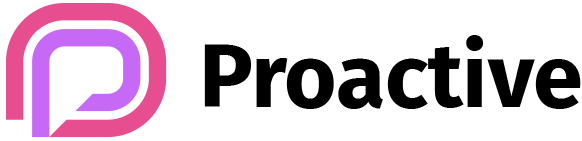Designing LLM Applications – From Prompts to Workflows
Overview
In this lesson, learners will explore how to structure and assemble LLM-based applications. You will learn how to translate user problems into prompts, manage context, design multi-step workflows, and evaluate outputs within a practical application framework.
Concept Explanation
1. The Anatomy of an LLM Application
- User Input → LLM → Output Transformation
- User Input: What the end-user provides (text, question, image, etc.).
- Prompt Engineering: Converts the user input into an LLM-friendly format.
- LLM Output: Completion generated by the model.
- Post-processing: Transform LLM output into actionable results for the user.
- Key Idea: An LLM application is a loop—you provide input, guide the LLM, and transform the output back to user context.
2. Converting User Problems to Model Domain
- Identify task objectives (e.g., summarization, classification, recommendation).
- Determine input requirements (e.g., structured vs. free text).
- Map user expectations to prompt format and LLM instructions.
Example:
- User Problem: “Find top risks in a financial report.”
- Model Task: Summarize key risks.
- Prompt: “You are a financial analyst. Extract the top 5 risks mentioned in this report.”
3. Context Management
- Include relevant static context (instructions, roles) and dynamic context (user-specific data).
- Techniques:
- Elastic context: Adjust input dynamically to fit prompt size.
- Context snippets: Include only the most relevant information for the task.
- RAG (Retrieval-Augmented Generation): Pull supporting information from a database or knowledge base.
4. Multi-Step Workflows
- Complex applications often require multiple LLM calls:
- Step 1: Generate outline or analysis.
- Step 2: Reason over results (CoT or self-consistency).
- Step 3: Format output for user consumption.
- Example: AI assistant that summarizes a report, categorizes risks, and generates recommendations.
5. Evaluation & Iteration in Applications
- Evaluate at both prompt level and workflow level.
- Ensure each step produces reliable outputs before passing to the next step.
- Iteratively refine prompts, context handling, and workflow structure.
Practical Examples / Workflows
- Customer Support Agent
Step 1: User question → LLM summarizes issue.
Step 2: LLM identifies category (billing, technical, feedback).
Step 3: LLM generates suggested response.
Step 4: Human review → send response.
- Research Summary Application
Step 1: Pull relevant papers using RAG.
Step 2: LLM summarizes each paper.
Step 3: LLM combines summaries into a report with key insights.
Step 4: Evaluate summary quality and refine prompts iteratively.
Hands-on Project / Exercise
Task: Build a multi-step LLM workflow for a small application.
Steps:
- Choose a simple problem (e.g., summarizing product reviews).
- Define input, output, and LLM tasks for each step.
- Implement prompt templates for each step, including role/context.
- Test the workflow end-to-end.
- Refine prompts and context based on output quality.
Goal: Deliver a reliable, structured LLM application that converts user input into actionable output.
Tools & Techniques
- LangChain or LlamaIndex: For chaining LLM calls and managing context.
- RAG (Retrieval-Augmented Generation): Integrate external knowledge bases.
- Prompt templates & dynamic snippets: Ensure efficient context use.
- Evaluation metrics: Monitor outputs at each workflow stage.
Audience Relevance
- Developers: Learn to design real-world LLM-powered applications.
- Students & Researchers: Understand workflow design and context management.
- Business Users: Automate multi-step processes, reporting, and analytics.
Summary & Key Takeaways
- LLM applications are structured workflows, not isolated prompts.
- Context management (static and dynamic) is critical for accuracy.
- Multi-step applications benefit from step-wise evaluation and prompt refinement.
- Tools like LangChain, RAG, and prompt templates enable scalable and reliable LLM apps.
- Mastering workflow design bridges fundamentals with real-world AI applications.