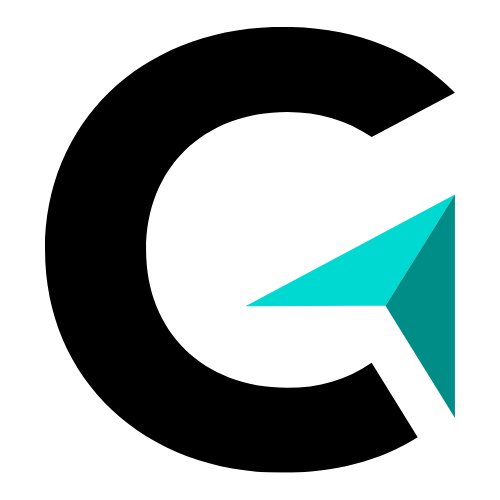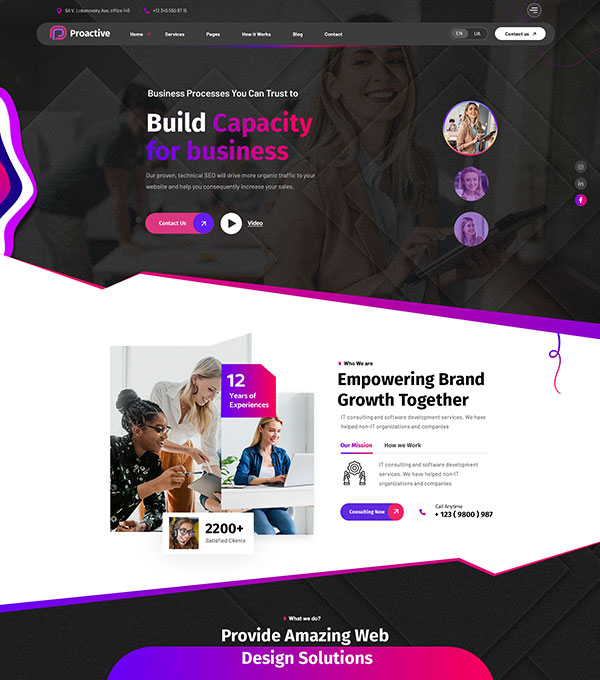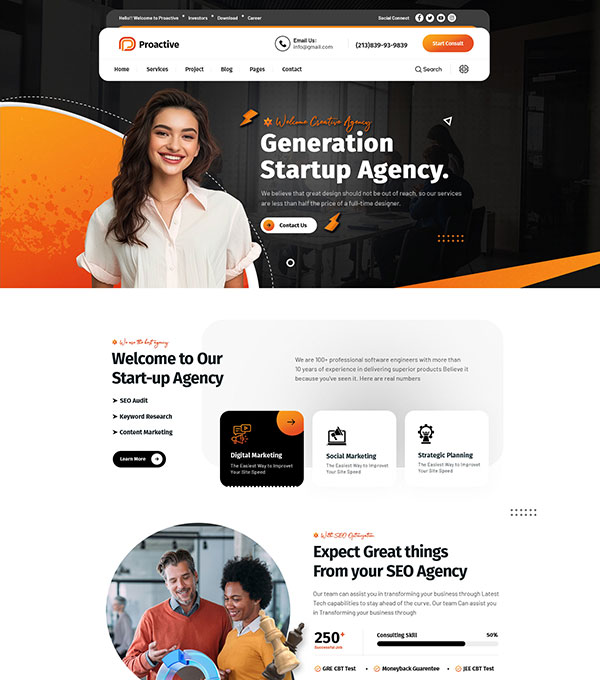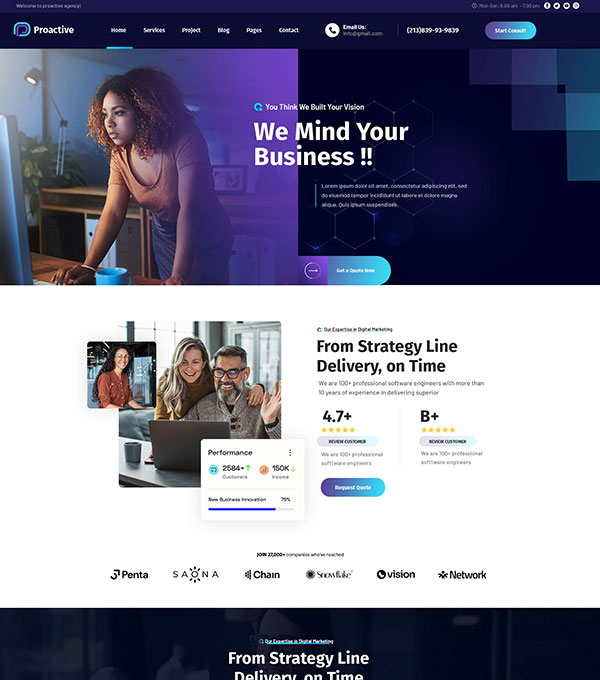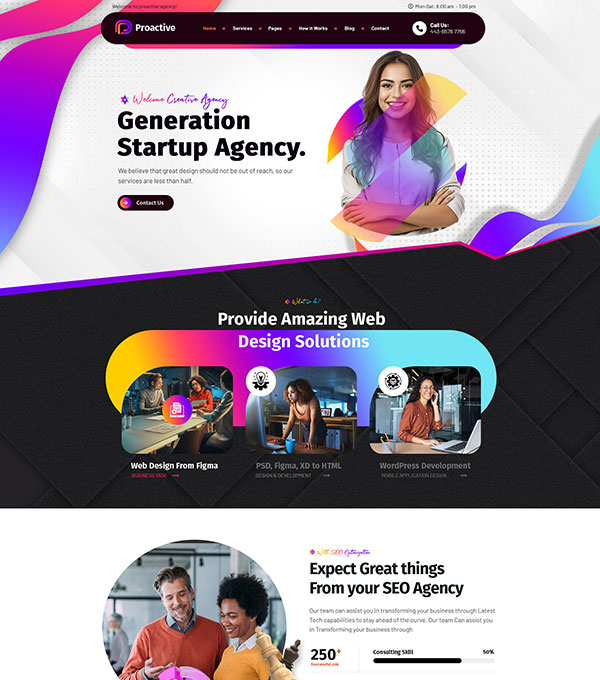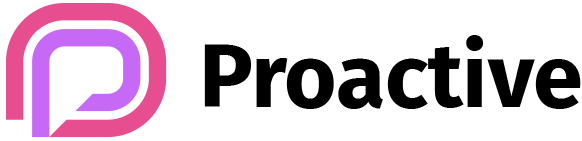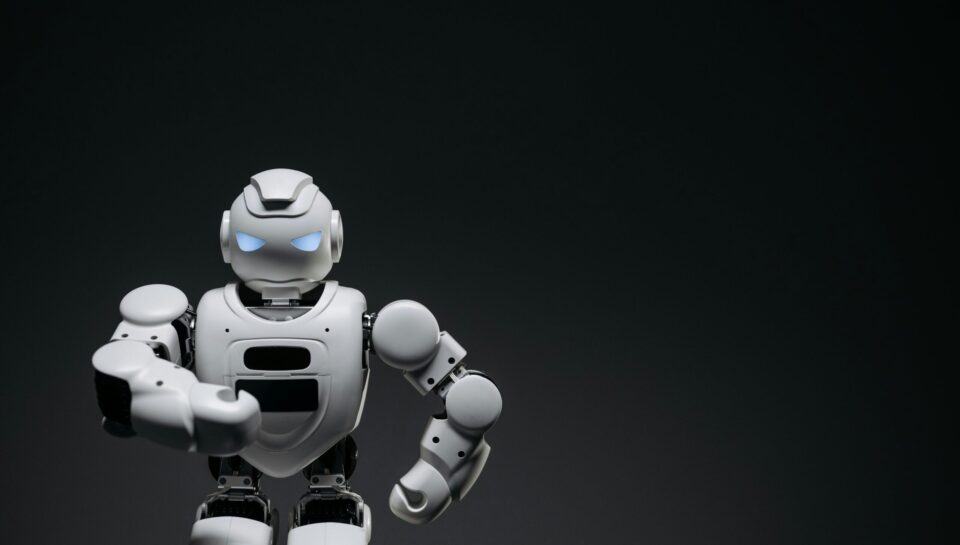
Hands-On Interactive Project – Combining All Foundations
Overview
In this lesson, you will:
- Apply all foundational prompt engineering techniques in a single project.
- Practice Chain-of-Thought (CoT), ReAct, Prompt Chaining, Templates, and Output Control together.
- Learn how to design a multi-step AI workflow for real-world tasks.
- Build confidence in practical AI interaction.
By the end, you will be able to create a structured prompt workflow that solves complex tasks reliably.
Key Concepts
- Integrative Prompting: Combining multiple techniques for a single task.
- Multi-Step Workflow: Breaking tasks into reasoning, acting, and formatting steps.
- Templates + Output Control: Using placeholders, temperature, max tokens, and system messages.
- Practical Confidence: Applying foundational skills in realistic scenarios.
Practical Approach
Step 1: Pick a Real-World Task
Choose a task that requires multiple steps, such as:
- Summarizing a long article and extracting action items.
- Analyzing a dataset and generating insights.
- Writing a short report with recommendations.
- Coding a small function with explanations.
Step 2: Design Your Prompt Workflow
- Use CoT: Ask AI to reason step by step.
- Use ReAct: Have AI perform actions after reasoning.
- Chain Prompts: Break complex tasks into 2–3 sub-tasks.
- Templates: Create reusable structures for each sub-task.
- Control Output: Set temperature, max tokens, and system messages.
Step 3: Execute the Workflow
- Run each prompt sequentially.
- Feed outputs from one prompt into the next if chaining.
- Adjust parameters (temperature, tokens) for best clarity and style.
Practical Example
Task: Summarize an article, extract key points, and create a to-do list for action items.
Workflow:
- Prompt 1 – Summarize:
Role: You are a content editor.
Task: Summarize this article in 3 concise bullet points.
Input: {Insert article text}
- Prompt 2 – Extract Action Items:
Role: You are a personal assistant.
Task: From the summary above, extract 3 action items.
- Prompt 3 – Format Output:
Role: You are a professional assistant.
Task: Create a numbered to-do list from the action items.
Parameters:
- Temperature: 0.3 for accuracy, 0.7 for creativity
- Max tokens: 150–200 depending on task length
- System messages: Friendly and professional tone
Tools for Hands-On Practice
- ChatGPT / OpenAI Playground: Test multi-step workflows.
- Replit / Jupyter Notebook: Automate workflow chaining.
- Notion AI / Dify: Test templates and multi-step tasks interactively.
Step-by-Step Beginner Activity
- Select an article, email, or dataset.
- Design a 3-step prompt workflow: summarize → extract → format.
- Use CoT for reasoning in each step.
- Apply ReAct for actions (e.g., create lists, code, recommendations).
- Test different temperature and max token settings.
- Review results and refine prompts iteratively.
Exercises
- Summarize a news article, extract 3 action items, and format a task list.
- Analyze a short dataset, provide stepwise insights, and generate recommendations.
- Write a short Python function with CoT reasoning, explanation, and final code.
- Experiment with parameters to optimize output quality and clarity.
Summary & Key Takeaways
- Combining all foundational techniques prepares learners for real-world AI tasks.
- Multi-step workflows using CoT, ReAct, chaining, templates, and output control increase accuracy and consistency.
- Hands-on practice builds confidence in practical AI interaction.
- This project bridges Foundations with the Builder Zone, where learners apply prompt engineering in automation, productivity, and creative workflows.