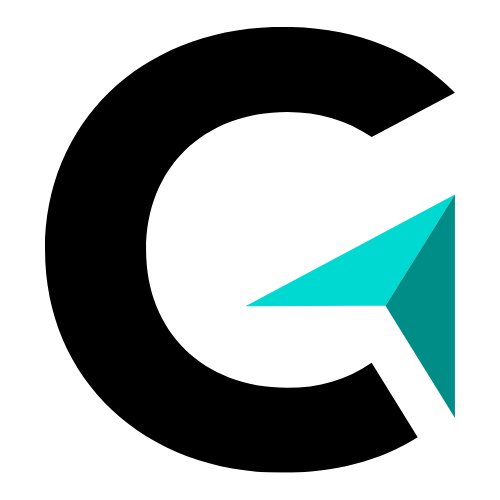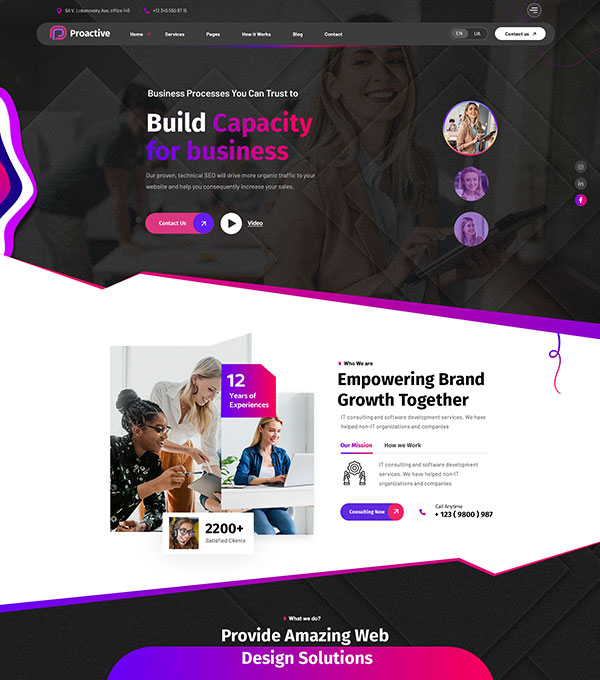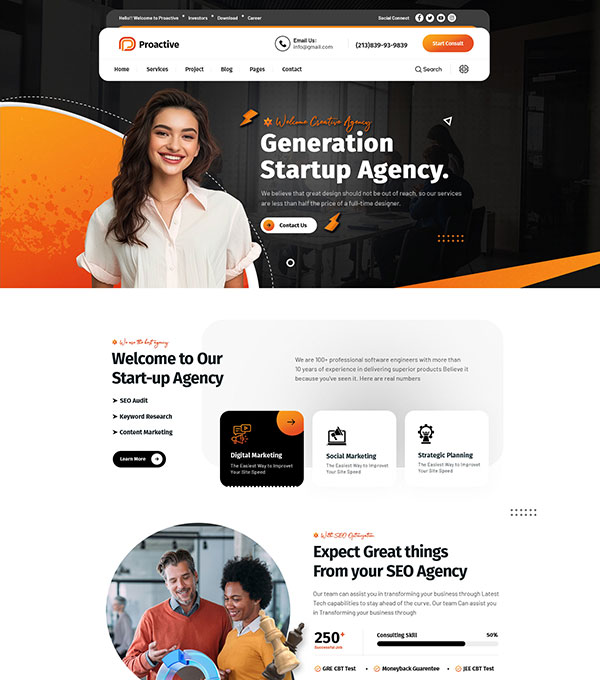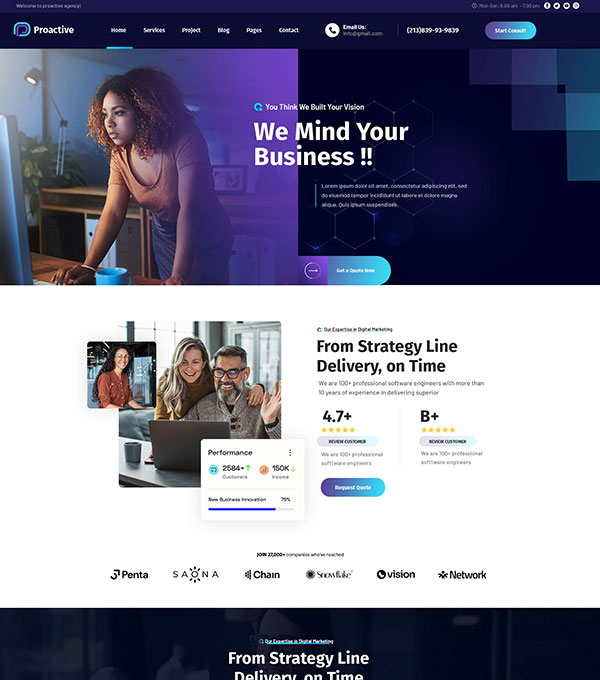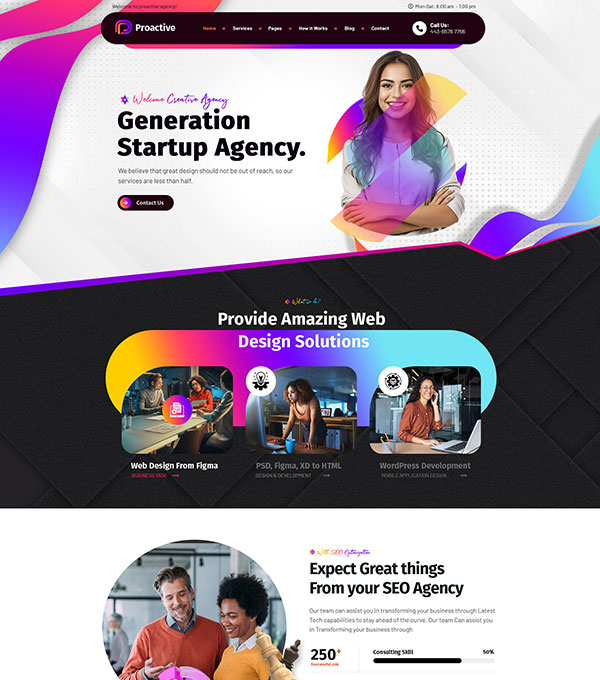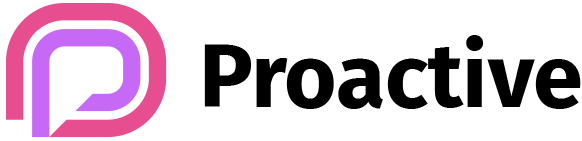Introduction to Prompts for AI
Overview
In this lesson, you will learn:
- What a prompt is and why it is important
- How prompts guide AI to produce useful outputs
- Simple strategies for writing your first prompts
- How to experiment with AI responses safely
By the end, you will be able to give AI instructions in a way that it understands and generates meaningful responses.
💡 Key Concepts
- Prompt: The input or instruction you give to AI to get a response.
- Prompt Engineering: The process of crafting prompts carefully to improve AI outputs.
- Zero-shot Prompting: Giving instructions without examples.
- One-shot / Few-shot Prompting: Giving one or a few examples to guide AI behavior.
- Clarity Matters: The clearer and more specific your prompt, the better the AI response.
🧠 Concept Explanation
1. What is a Prompt?
A prompt is like talking to the AI. It’s the instruction, question, or context you give so the AI knows what to do.
Think of AI as a very smart assistant:
- If you ask vaguely: “Tell me about AI,” the response may be short or general.
- If you ask clearly: “Explain AI in simple terms for a 10-year-old,” the response is easier to understand and more useful.
A prompt is the bridge between your goal and AI’s output.
2. Why Prompts Matter
AI models predict the next word based on the input. How you phrase your prompt affects:
- Accuracy: Does AI give the correct answer?
- Clarity: Is the answer easy to understand?
- Style & Tone: Friendly, formal, technical, or simple.
- Completeness: Does it cover everything you need?
3. Beginner Prompting Techniques
- Zero-Shot Prompting
- You give only instructions, no examples.
- Best for straightforward questions.
Prompt: Explain the water cycle in simple words. Output: The water cycle is the process where water moves from rivers and oceans to the sky as vapor, forms clouds, and then falls back as rain. - One-Shot Prompting
- You provide one example to guide the AI.
Prompt: Translate English to French. Example: 'Hello' -> 'Bonjour'. Now translate: 'Good morning'. Output: 'Bonjour' - Few-Shot Prompting
- You provide 2–3 examples to improve AI understanding.
- Useful for tasks like classification, style imitation, or step-by-step instructions.
Prompt: Classify the reviews below as Positive or Negative: Example 1: "I loved the movie." -> Positive Example 2: "It was boring." -> Negative Now classify: "The food was amazing." Output: Positive
4. Tips for Beginners
- Be specific: Instead of “Tell me about AI,” say “Explain AI like I’m 12 years old.”
- Use simple language: AI understands plain English better than complex sentences.
- Include context if needed: Extra details improve accuracy.
- Experiment and observe output changes when you slightly change the wording.
🧩 Practical Examples
- Simple Question
Prompt: What is photosynthesis?
Output: Photosynthesis is the process plants use to turn sunlight into food.
- Role-Based Prompt
Prompt: You are a friendly teacher. Explain gravity to a 10-year-old.
Output: Gravity is the force that pulls objects toward the Earth, like when you drop a ball.
- Few-Shot Style
Prompt:
Convert the following sentences to polite requests:
Example 1: "Give me the book." -> "Could you please give me the book?"
Example 2: "Close the door." -> "Would you mind closing the door?"
Now convert: "Pass me the salt."
Output: "Could you please pass me the salt?"
⚙️ Beginner Tools
- ChatGPT / OpenAI Playground – Try your prompts in real-time.
- Google Gemini / Bard – Another beginner-friendly AI text interface.
- Voice assistants (Siri, Alexa) – Practice giving natural language instructions as prompts.
🧭 Step-by-Step Beginner Activity
- Open ChatGPT or a similar AI platform.
- Type a zero-shot prompt: “Explain AI in simple words.”
- Observe the response.
- Modify the prompt: “Explain AI like I am 10 years old.” Compare the results.
- Try one-shot prompt: give an example of a simple explanation, then ask for another topic.
- Experiment with few-shot prompts with 2–3 examples.
📝 Exercises
- Write a zero-shot prompt asking AI to summarize your favorite book in 2 sentences.
- Create a one-shot prompt to translate English to another language.
- Design a few-shot prompt for classifying movie reviews as positive or negative.
- Try giving AI a role, e.g., “You are a travel guide. Explain Paris to a tourist.”
🔍 Summary & Key Takeaways
- Prompts are the instructions you give to AI—they determine the output.
- Zero-shot, one-shot, and few-shot are beginner strategies to guide AI.
- Being specific and clear improves response quality.
- Experimenting with wording and examples helps you learn how AI interprets instructions.
- This lesson prepares you for basic AI interactions before moving to advanced techniques like reasoning, structured prompts, and output control.