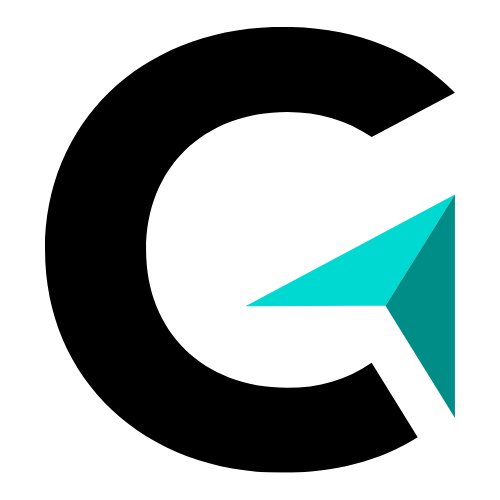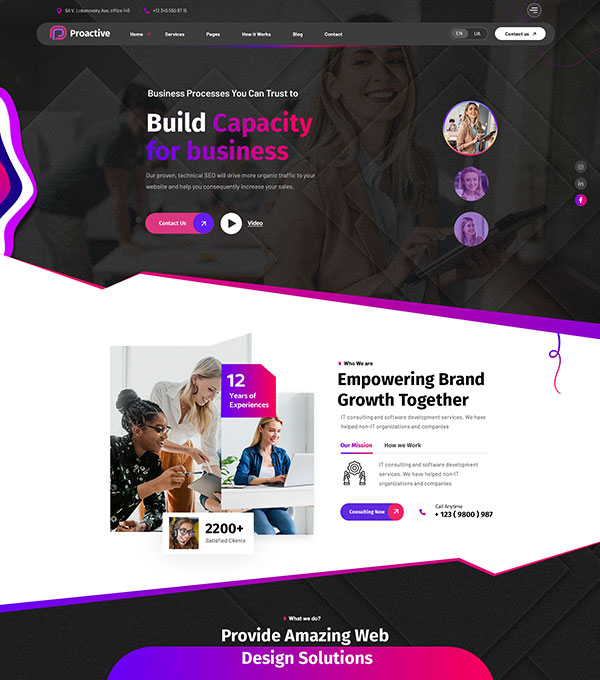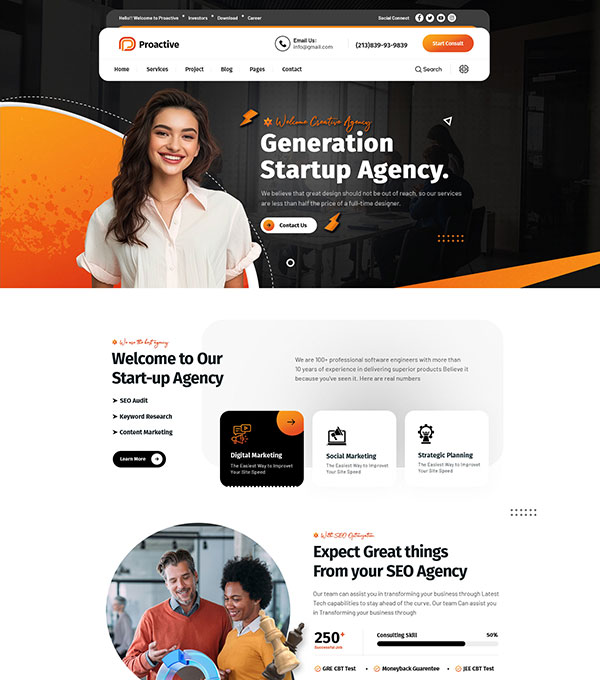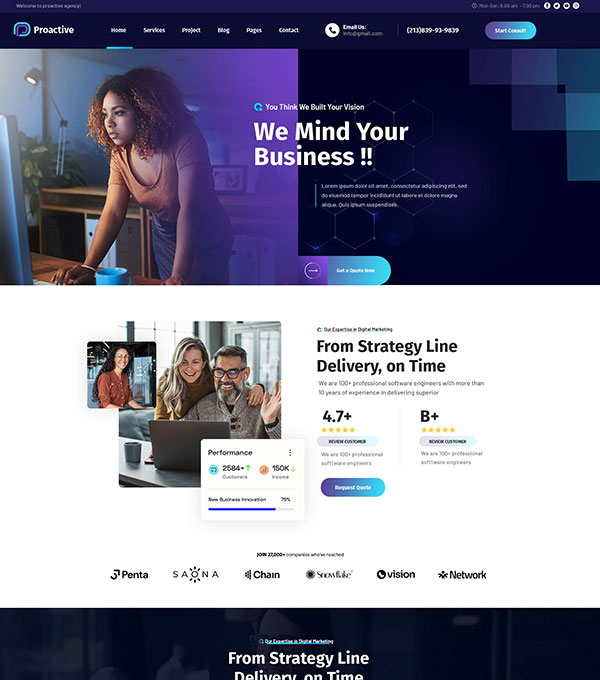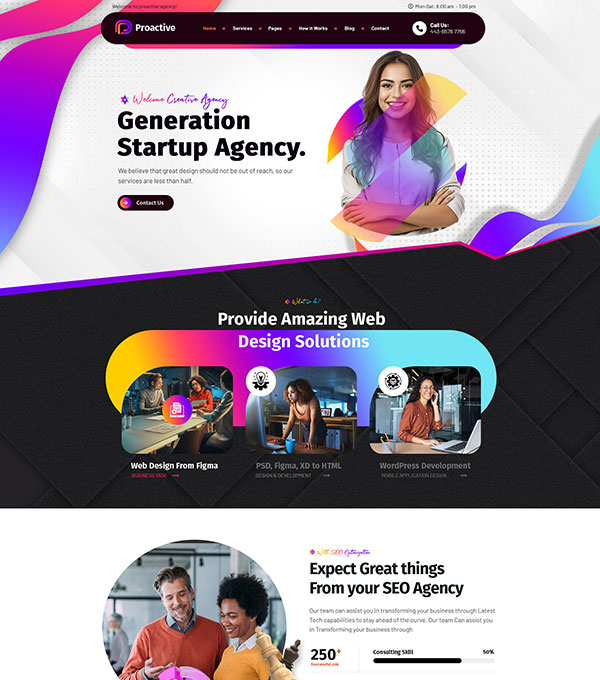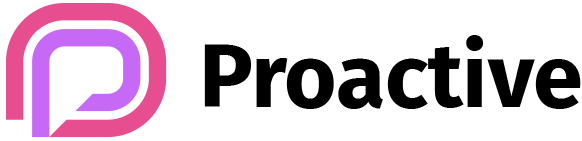Meet the Modern AI Tools
Overview
In this lesson, you will learn:
- Which modern AI tools are widely used today.
- How each tool leverages LLMs and AI capabilities.
- Beginner-friendly ways to start experimenting with AI tools.
- Hands-on project to build your daily AI toolkit.
By the end, you will be able to use multiple AI tools effectively for productivity, creativity, and learning.
Key Concepts
- ChatGPT / OpenAI: Text generation, conversation, summarization, coding assistance.
- Claude (Anthropic): Conversational AI with safety-focused features.
- Google Gemini: AI for text, reasoning, and multi-modal tasks.
- Dify / Notion AI: Integration of AI into workflow, note-taking, and content creation.
- Daily AI Toolkit: A personalized set of AI tools for productivity and learning.
Concept Explanation
1. ChatGPT / OpenAI
- Text-based LLM for conversation, code generation, summarization, question answering.
- Can be customized with roles, prompts, and parameters.
2. Claude (Anthropic)
- AI assistant optimized for safe and helpful responses.
- Focus on ethical AI interactions and sensitive topics.
3. Google Gemini
- Supports multi-modal AI tasks (text, reasoning, images).
- Can be used for research, analysis, and creative tasks.
4. Dify / Notion AI
- Integrates AI into productivity workflows.
- Automates note-taking, summaries, brainstorming, and task management.
Practical Examples
Example 1 – ChatGPT
Task: Summarize an article.
Prompt: "Summarize this article in 3 bullet points."
Output: Clear, concise bullet points for key information.
Example 2 – Notion AI
Task: Generate meeting notes.
Prompt: "Convert this transcript into action items."
Output: Numbered list of tasks for team follow-up.
Example 3 – Google Gemini
Task: Research a topic.
Prompt: "Explain AI safety measures with examples."
Output: Detailed, multi-step reasoning with references.
Hands-On Beginner Project: Build Your Daily AI Toolkit
- Identify Your Needs: Productivity, learning, creativity, coding, or research.
- Select Tools: Pick 3–5 AI tools from ChatGPT, Claude, Gemini, Dify, Notion AI.
- Test Each Tool: Try basic tasks like summarization, question answering, or workflow automation.
- Record Observations: Note output quality, usability, and speed.
- Organize Your Toolkit: Keep a list of tools with tasks they excel at for daily use.
Tools for Hands-On Practice
- ChatGPT / OpenAI Playground: Experiment with conversation, coding, and summarization.
- Claude: Explore safe AI responses and guidance.
- Google Gemini / Bard: Multi-modal reasoning and research tasks.
- Dify / Notion AI: Integrate AI into notes, workflows, and automation.
Step-by-Step Beginner Activity
- Open ChatGPT Playground. Generate a summary of a short article.
- Use Notion AI to automate notes from a meeting transcript.
- Try Google Gemini for a research question with reasoning steps.
- Compare outputs and observe which tool works best for each task.
- Document your AI toolkit for daily productivity.
Exercises
- Summarize an article using ChatGPT → record observations.
- Convert a meeting transcript into a task list using Notion AI → note usability.
- Ask Google Gemini to explain a technical topic → compare with ChatGPT output.
- Create a daily AI toolkit list with 3–5 tools and their main use cases.
Summary & Key Takeaways
- Modern AI tools provide diverse capabilities: conversation, reasoning, productivity, multi-modal tasks.
- Beginners should explore multiple tools to find what fits their needs.
- Building a personal AI toolkit improves daily productivity, creativity, and learning.
- Hands-on experimentation with AI tools bridges the gap between theory (LLM understanding) and practice (prompt application).