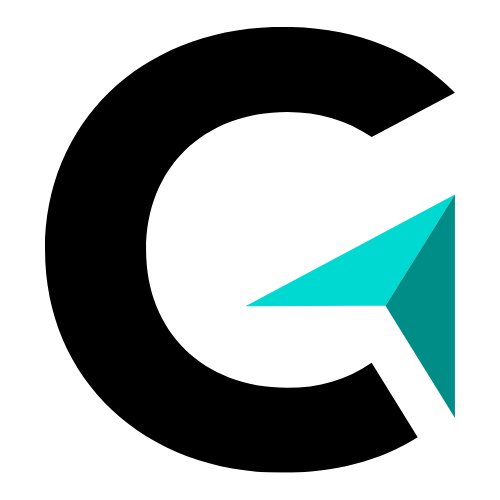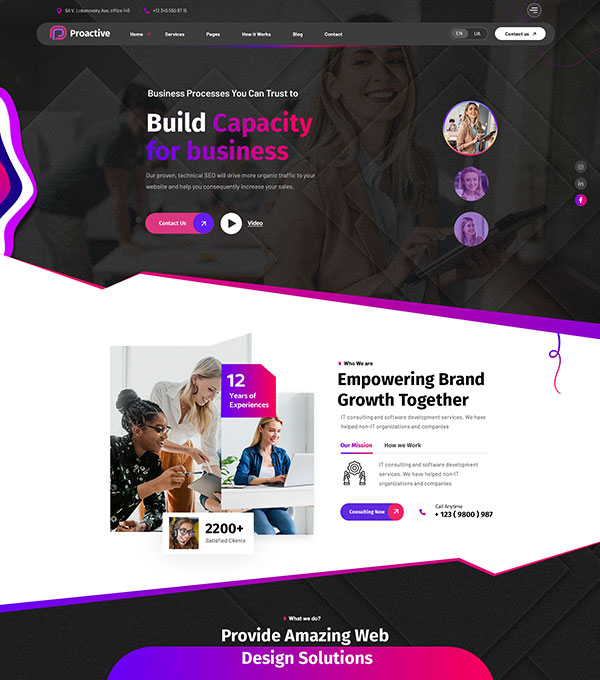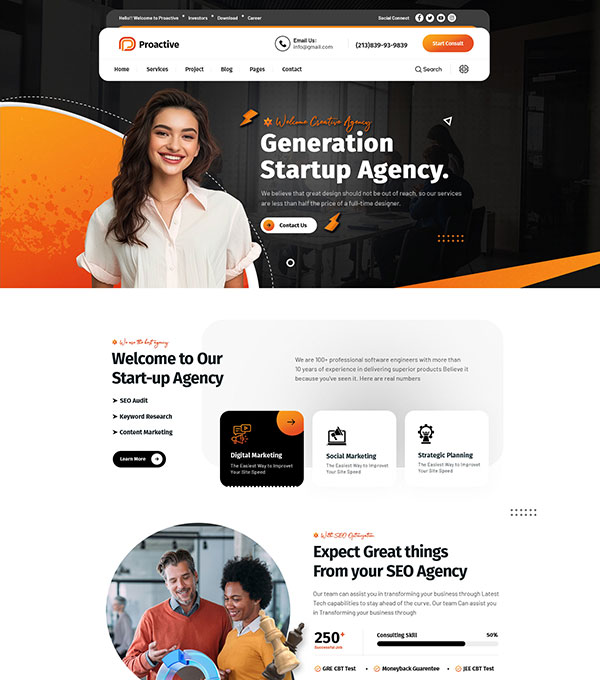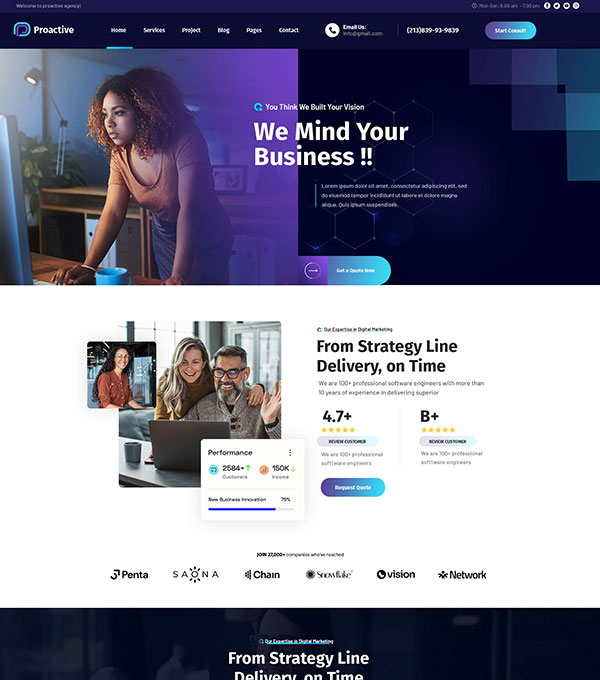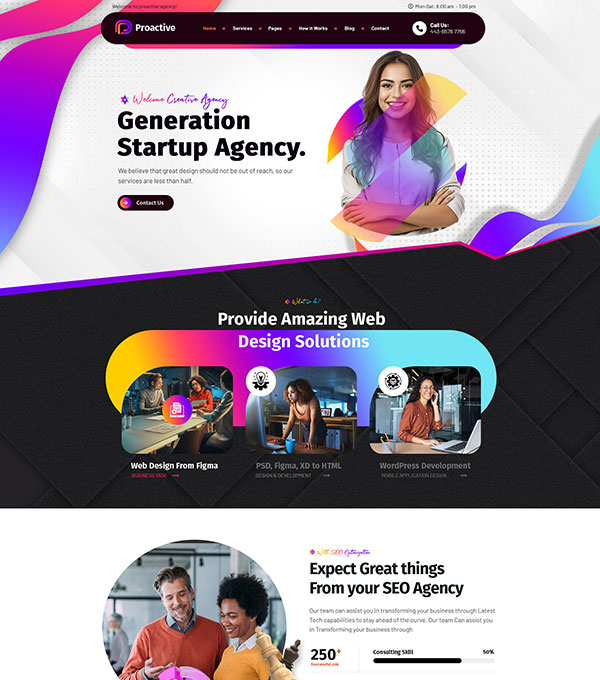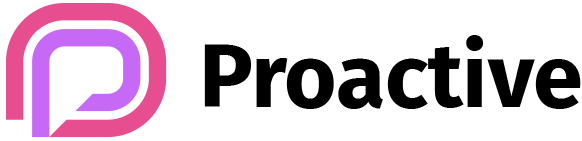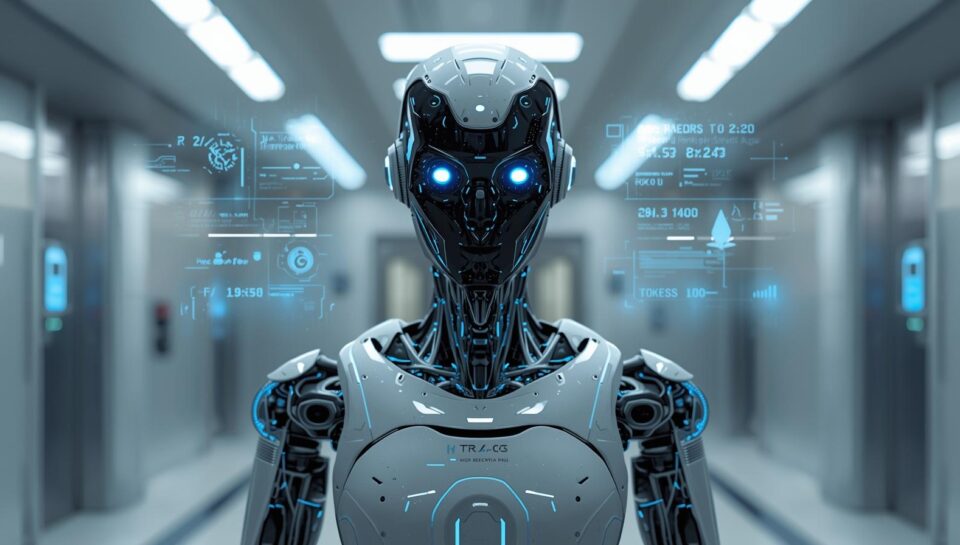
Workflow Orchestration Tools — With AI
Scenario:
You are managing a complex project where multiple scripts, APIs, and services must work together in sequence or in parallel. Instead of manually triggering each step, your AI assistant can help you design, automate, and optimize multi-step workflows using orchestration tools.
Step 0: Define Your Goal
Example workflow:
- Data Collection → API fetches raw data
- Data Processing → Python scripts clean and transform data
- Reporting → Generate CSV, Excel, or visualization reports
- Notification → Email reports to stakeholders
Goal: Automate this workflow using orchestration tools like Airflow, Prefect, or Luigi.
Step 1: Craft the AI Prompt
Treat AI as a workflow architect. Include:
- Description of the workflow and steps
- Target orchestration tool (Airflow, Prefect, Luigi, etc.)
- Optional: error handling, scheduling, and notifications
Example Prompt:
Design an automated workflow using Apache Airflow that:
1. Collects data from an API
2. Processes and transforms the data in Python
3. Generates CSV reports
4. Sends email notifications with the reports
Include DAG definition, task dependencies, scheduling, and error handling.
Step 2: AI Output Example (Airflow DAG)
from airflow import DAG
from airflow.operators.python_operator import PythonOperator
from airflow.utils.dates import days_ago
def collect_data():
# API fetch code here
pass
def process_data():
# Data cleaning code here
pass
def generate_report():
# CSV/Excel generation code here
pass
def send_email():
# Email sending code here
pass
with DAG(dag_id='data_pipeline', start_date=days_ago(1), schedule_interval='@daily') as dag:
task1 = PythonOperator(task_id='collect_data', python_callable=collect_data)
task2 = PythonOperator(task_id='process_data', python_callable=process_data)
task3 = PythonOperator(task_id='generate_report', python_callable=generate_report)
task4 = PythonOperator(task_id='send_email', python_callable=send_email)
task1 >> task2 >> task3 >> task4 # Define task sequence
Step 3: Mini Lab Challenges
- Ask AI to convert this DAG for Prefect or Luigi.
- Add error retry logic for tasks that fail due to network issues.
- Schedule workflows to run weekly, monthly, or hourly.
- Challenge: Create branching workflows based on data conditions (e.g., send alerts if thresholds are exceeded).
Step 4: Pro Tips
- Clearly describe each workflow step and dependencies
- Specify orchestration tool and scheduling requirements
- Ask AI to include logging, retries, and email notifications
- Test each task individually before deploying the full DAG
- Use AI suggestions to optimize workflow performance and scalability
Lab Summary
- AI can help design end-to-end automated workflows with orchestration tools
- Clear prompts + workflow steps = functional DAGs or pipelines
- Combine AI-generated DAGs with testing and monitoring for robust automation
- Using AI for orchestration saves time, reduces errors, and improves project reliability