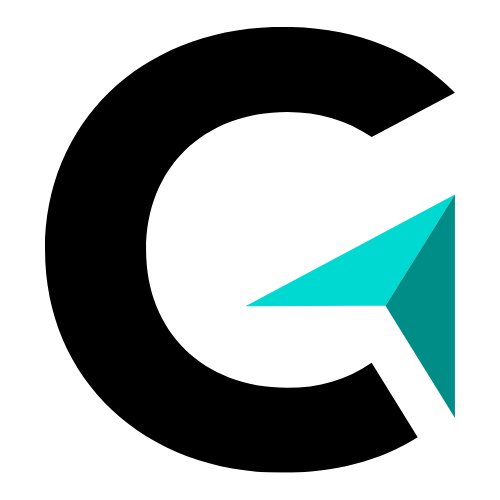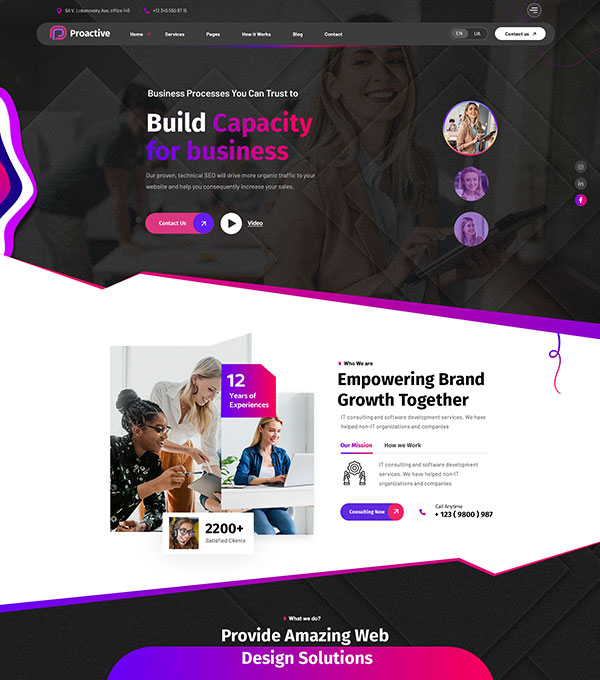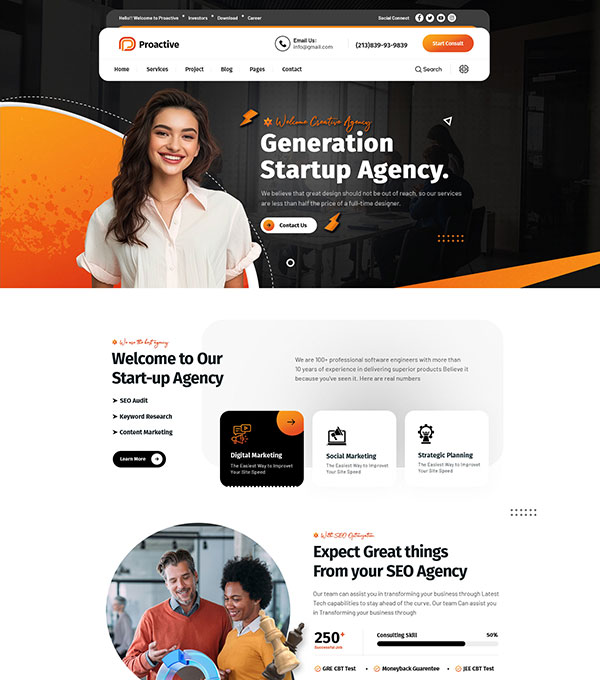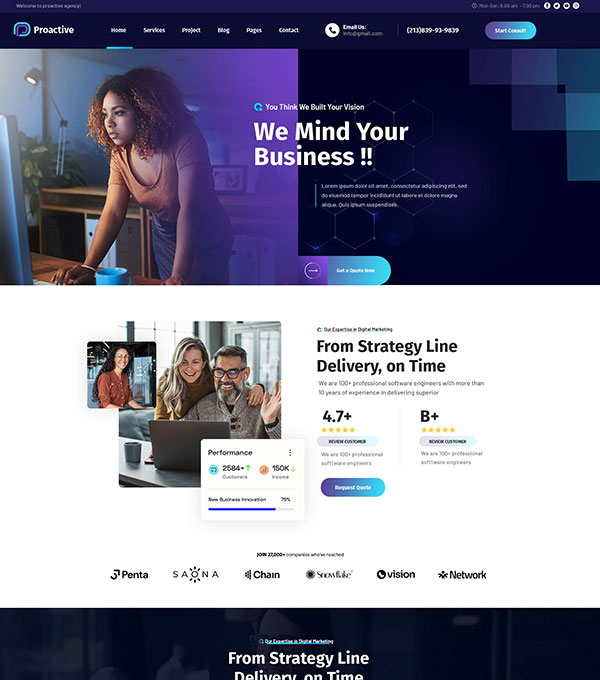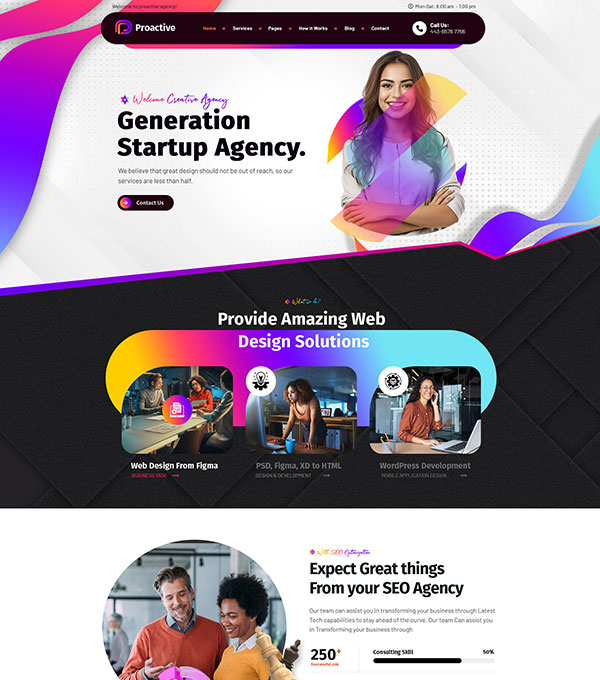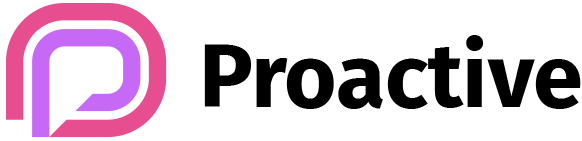Prompt Chaining – Linking Prompts for Multi-Step Tasks
Overview
In this lesson, you will learn:
- What prompt chaining is and why it matters
- How to link multiple prompts to solve complex tasks
- Beginner-friendly ways to design prompt chains
- Practical examples for reasoning, summarization, coding, and workflow automation
By the end, you will know how to create multi-step prompt workflows for more sophisticated AI outputs.
💡 Key Concepts
- Prompt Chaining: Breaking a complex task into smaller sub-tasks, each handled by its own prompt, then linking outputs.
- Sequential Reasoning: Each prompt uses the previous prompt’s output to move forward.
- Improved Accuracy & Structure: Complex problems are easier to solve when broken into steps.
- Beginner-Friendly Approach: Even simple prompt chains can automate multi-step reasoning or actions.
🧠 Concept Explanation
1. What is Prompt Chaining?
Sometimes a single prompt is not enough for a multi-step task. Prompt chaining solves this by:
- Dividing the main task into smaller sub-tasks
- Creating a separate prompt for each sub-task
- Feeding the output of one prompt into the next
Example – Writing a Report:
Step 1 Prompt: Summarize the first paragraph.
Step 2 Prompt: Summarize the second paragraph.
Step 3 Prompt: Combine summaries into a single concise report.
- This improves accuracy, readability, and reasoning.
2. Why Prompt Chaining Matters
- Handles multi-step reasoning or tasks that a single prompt can’t manage
- Reduces errors by isolating each step
- Makes outputs structured and predictable
- Beginner tip: Start with 2–3 linked prompts, then expand chains gradually
3. Beginner-Friendly Strategies
- Break tasks logically: Summarization → analysis → recommendation
- Use outputs from previous prompts as input to the next
- Combine with CoT or ReAct for each step
- Iterate and refine: Adjust prompt clarity or format based on AI output
- Use roles if tone or style matters
🧩 Practical Examples
Example 1: Summarization Chain
Prompt 1: Summarize paragraph 1 in one sentence.
Prompt 2: Summarize paragraph 2 in one sentence.
Prompt 3: Combine both summaries into a 3-sentence overview.
Output: Clear, concise multi-paragraph summary.
Example 2: Coding Task Chain
Prompt 1: Write a Python function to reverse a string.
Prompt 2: Write a function to capitalize each word in the string.
Prompt 3: Combine both functions into one final program.
Output: Fully working Python code with both functionalities.
Example 3: Workflow Automation Chain
Prompt 1: Extract tasks from email.
Prompt 2: Prioritize tasks.
Prompt 3: Generate a to-do list in bullet points.
Output: Structured, actionable task list.
⚙️ Tools for Beginners
- ChatGPT / OpenAI Playground: Manually link outputs between prompts
- Replit / Jupyter Notebook: Automate prompt chaining using Python scripts
- LangChain (later in Builder Zone): For fully automated multi-step chains
🧭 Step-by-Step Beginner Activity
- Pick a multi-step problem: summarization, coding, or email task.
- Break it into 2–3 sub-tasks.
- Write a separate prompt for each sub-task.
- Pass outputs from one prompt to the next.
- Compare single-prompt vs. chained output for clarity and accuracy.
📝 Exercises
- Summarize a 3-paragraph article using 3 linked prompts.
- Solve a coding task in 2 steps: generate function → test it with sample input.
- Create a workflow chain for an email inbox: extract tasks → categorize → generate a daily plan.
- Experiment with combining CoT + ReAct in each step of your chain.
🔍 Summary & Key Takeaways
- Prompt chaining links multiple prompts to solve multi-step tasks.
- Break problems into logical sub-tasks for better structure and accuracy.
- Use outputs from one prompt as input to the next.
- Combine with CoT and ReAct for improved reasoning and action.
- Beginner-friendly chains lay the foundation for advanced workflows and automation in the Builder Zone.