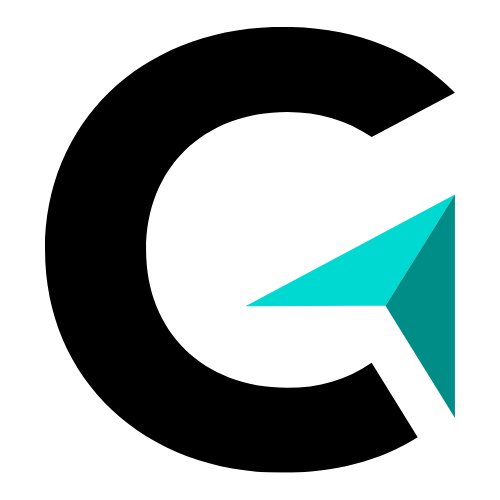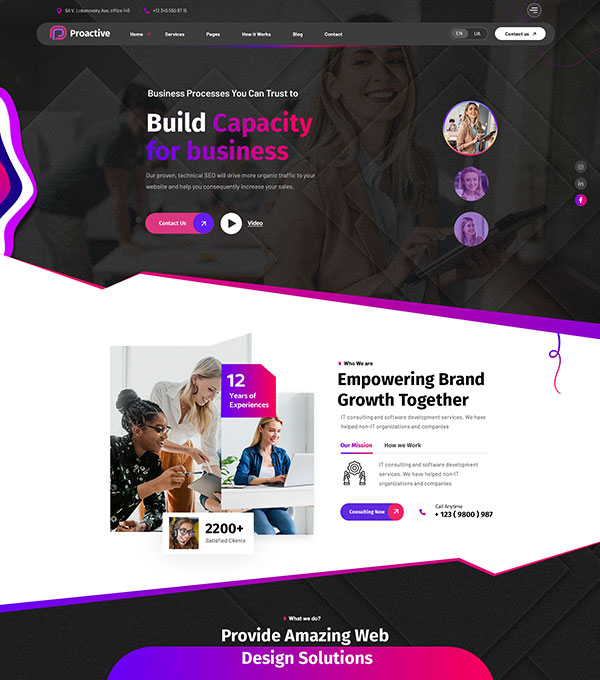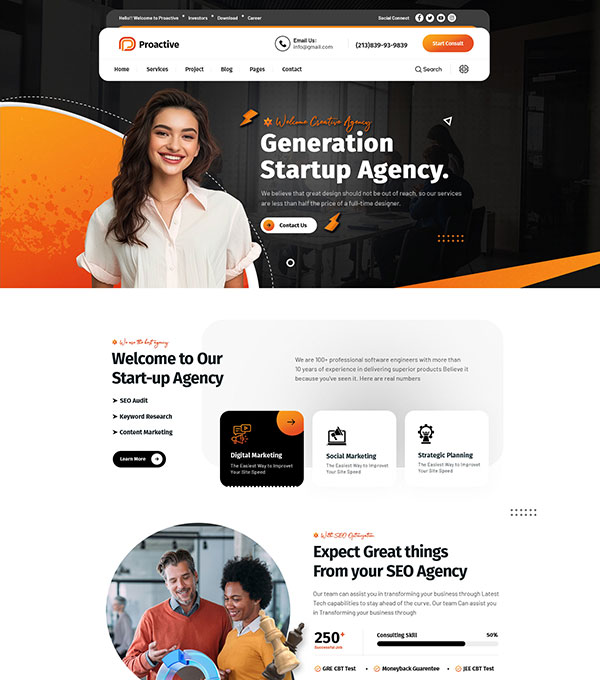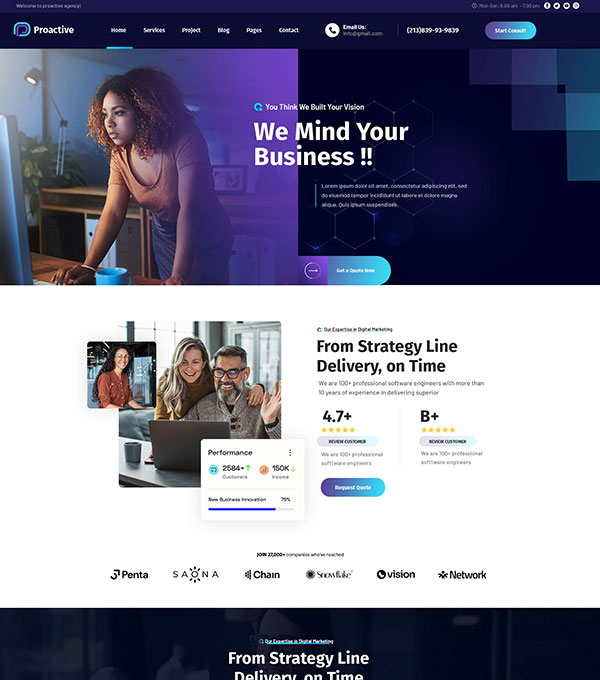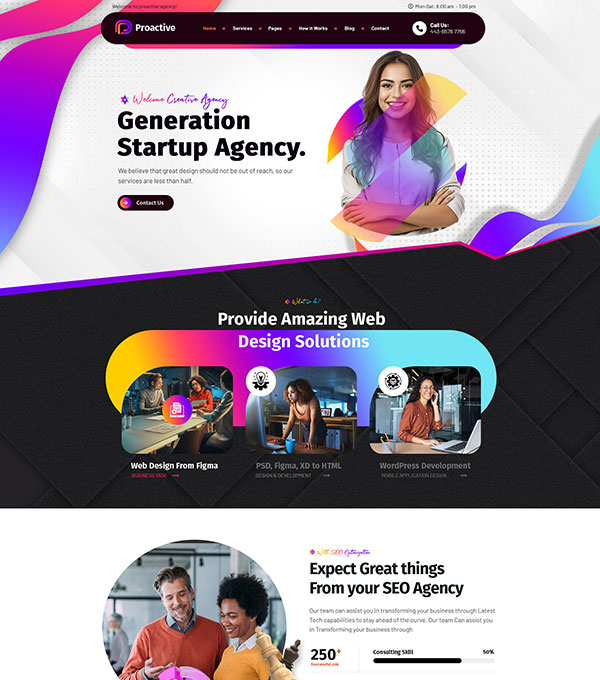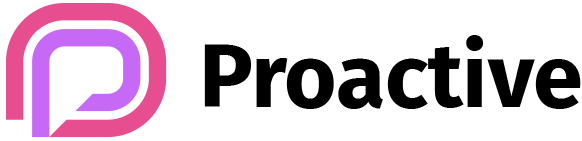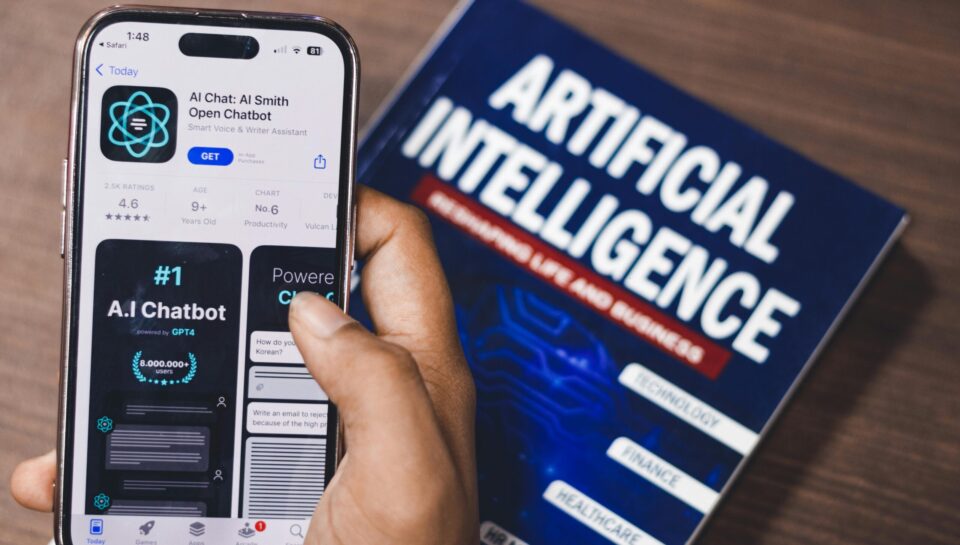
Model Optimization Techniques for AI — Improve Accuracy, Speed, and Efficiency
Scenario:
You’ve trained an AI model, but it is slow, resource-heavy, or not accurate enough. AI can guide you in optimizing model performance, improving speed, reducing memory usage, and enhancing accuracy for real-world deployment.
Step 0: Define Your Goal
Example: You have a text classification model:
- Goal: Increase accuracy on validation data
- Reduce inference time for large datasets
- Optimize memory usage for deployment
Step 1: Craft the AI Prompt
Treat AI as a machine learning optimization expert. Include:
- Model type and framework (e.g., PyTorch, TensorFlow)
- Dataset and current performance metrics
- Ask for practical optimization suggestions, such as hyperparameter tuning, pruning, quantization, or knowledge distillation
Example Prompt:
My text classification model achieves 85% accuracy but is slow for large datasets.
Suggest model optimization techniques to improve accuracy, reduce inference time,
and reduce memory usage. Include code examples where applicable.
Step 2: AI Output Example
AI Recommendations:
- Hyperparameter Tuning
from sklearn.model_selection import GridSearchCV
# Example: tuning a RandomForestClassifier
param_grid = {'n_estimators': [50, 100, 200], 'max_depth': [None, 10, 20]}
grid = GridSearchCV(model, param_grid, cv=3)
grid.fit(X_train, y_train)
- Model Pruning & Quantization (PyTorch)
import torch
# Reduce model size by pruning weights
torch.nn.utils.prune.l1_unstructured(model.layer, name='weight', amount=0.2)
- Knowledge Distillation
- Train a smaller “student” model using predictions from a larger “teacher” model for faster inference.
- Batch Processing & Vectorization
- Process inputs in batches for GPU or CPU efficiency
Step 3: Mini Lab Challenges
- Apply grid search or randomized search to optimize hyperparameters.
- Use PyTorch pruning to reduce memory usage on a deep learning model.
- Implement batch inference for large datasets.
- Challenge: Combine quantization and pruning for deployment on limited hardware.
Step 4: Pro Tips
- Start with profiling your model to identify bottlenecks
- Combine multiple optimization techniques (hyperparameter tuning + pruning)
- Always validate model performance after optimization
- Use AI prompts to generate example optimization code for your specific framework
Key Takeaways
- AI can guide practical model optimization strategies
- Clear prompts + current metrics = actionable improvements
- Optimization improves accuracy, speed, and memory efficiency
- Using AI reduces trial-and-error and accelerates deployment readiness