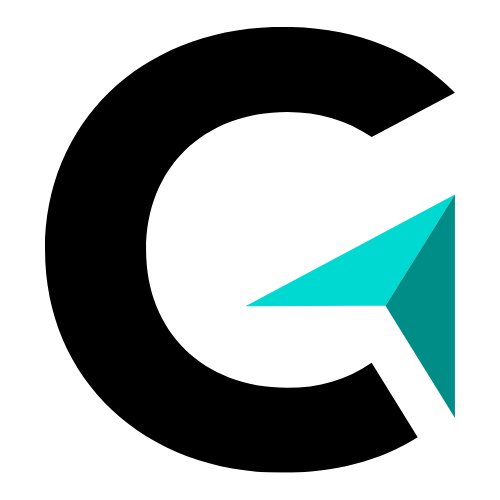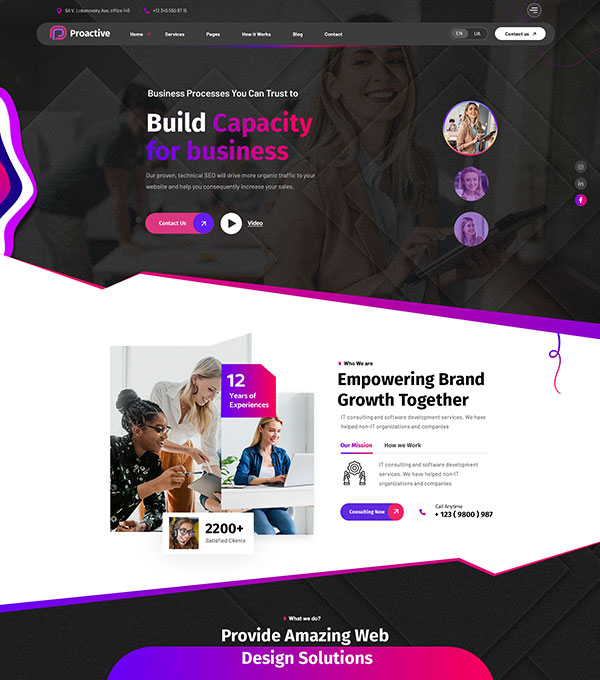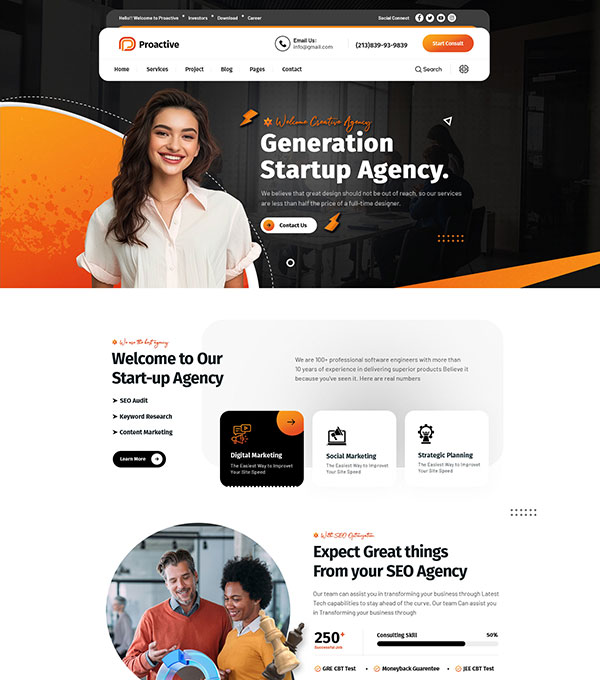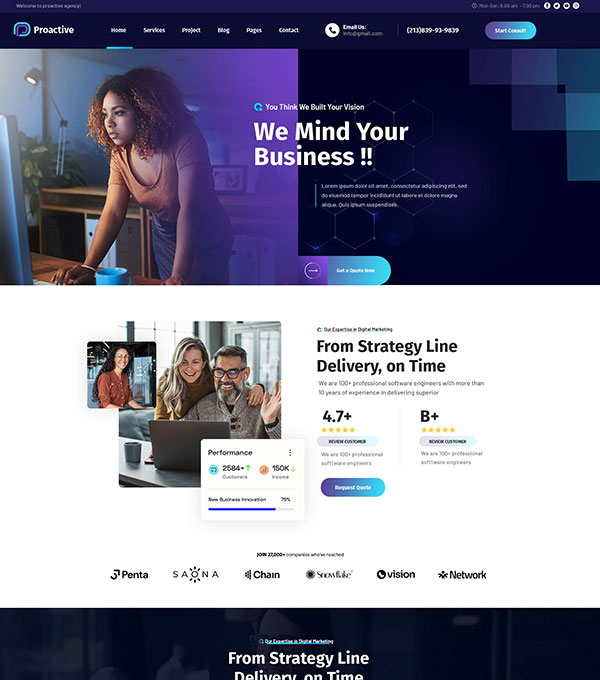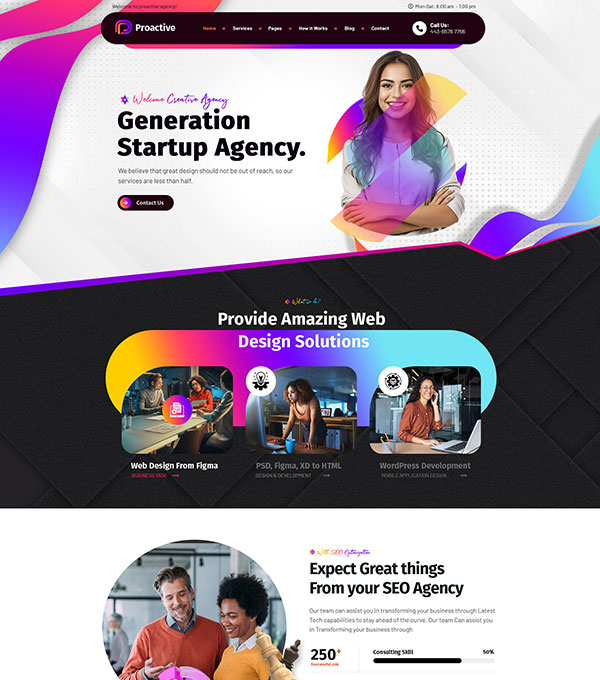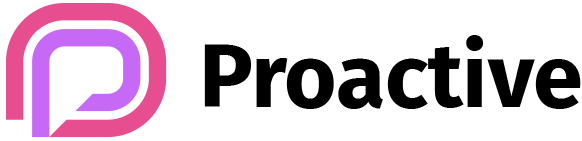AI for Visual Content & Image Generation — Create Stunning Images with AI
Objective / Use Case
Learn how to use AI to generate high-quality images, illustrations, and visuals for social media, marketing, blogs, or presentations—enhancing visual storytelling and reducing design workload.
Scenario / Context
You’re a content creator, marketer, or designer needing unique visuals for posts, ads, or articles. Instead of relying solely on stock images or manual design, AI can generate images tailored to your specifications, style, and brand identity.
Prompt Template
Primary Prompt:
Generate a vibrant Instagram post image for a summer fashion campaign.
Theme: Sustainable and eco-friendly clothing.
Style: Modern, colorful, flat design illustration.
Include: Model wearing summer outfit, tropical background, and subtle brand logo.
Variations / Experimentation:
- Adjust style: “Make it realistic and photorealistic instead of flat design.”
- Change platform: “Create a Facebook cover image promoting the same campaign.”
- Experiment colors: “Use pastel summer colors with a tropical vibe.”
- Explore concepts: “Create 3 variations: casual beachwear, office summer look, evening summer outfit.”
AI Output Example
Image 1: Flat illustration of a young woman in eco-friendly summer dress with tropical leaves in the background. Brand logo subtly in corner.
Image 2: Photorealistic style showing a male and female model in bamboo-fabric summer outfits on a sunny beach.
Image 3: Minimalist illustration of summer sandals and eco-accessories with pastel tones and soft shadows.
Practical Applications
- Social Media Posts: Generate Instagram, Facebook, and LinkedIn visuals.
- Blog & Website Graphics: Illustrate articles with custom AI-generated images.
- Marketing Campaigns: Create ads, banners, and visuals for product launches.
- Presentation Slides: Generate professional images for decks and pitches.
Pro Tip: Generate multiple AI variations and select the ones that best align with your brand style and campaign goals.
Exercises / Challenges
- Generate visuals for the same product using three different styles: photorealistic, flat design, and minimalist.
- Create a social media campaign visual set for Instagram, Facebook, and Pinterest.
- Experiment with color palettes: bright & vibrant vs. muted & pastel.
- Challenge: Ask AI to generate a full visual theme for a “Summer Eco Fashion Week” campaign, including banner, post, and story images.
Key Takeaways
- AI can quickly generate high-quality, brand-aligned visuals.
- Clear prompts specifying style, content, and context produce better outputs.
- Iterative generation allows exploring multiple styles and perspectives.
- AI-generated images can be used across social media, marketing, and content creation platforms.
Recommended AI Tools for Visual Content Creation
To enhance your image generation workflow, consider these AI tools:
- MidJourney – High-quality AI image generation with customizable styles.
- DALL·E 3 (OpenAI) – Create realistic or illustrative visuals from text prompts.
- Canva AI Image Generator – Integrated with Canva for editable, platform-ready visuals.
- Adobe Firefly – AI-powered visual generation with style and color control.
- Runway – Generate and edit AI images and videos with creative control.
Pro Tip: Test multiple AI tools to see which best matches your brand aesthetics, design needs, and output quality.